Hello everyone,
is it possible to insert the word Facebook, or other social, with its link in the form, but open the social page in another window?
Hello everyone,
is it possible to insert the word Facebook, or other social, with its link in the form, but open the social page in another window?
Please be more precise, add screenshots etc. Your description does not explain what you want to achieve.
I am creating a form that can be used by candidates to apply.
At the end of the form I write:
"Thank you for your answers.
The effort you put into submitting your application shows us how much you care about this opportunity.
We would like to give you feedback immediately, but it will take some time to give your answers the proper attention, so we ask for your patience. In the meantime, you can get to know Dianova by visiting our website and following us on social media: LinkedIn Facebook Instagram X Youtube TikTok.
See you soon! If, the candidates click on social, they ‘lose’ the form and the social page appears. I would like this to open on another page without losing the form they are completing.
In the column “Formated text” you can add links
I cannot find any formatted text columns in the form. Where is it?
this also happens if I insert a link in the form. If I click on the link, the page opens and I lose everything I have previously filled in. How do I get the links to open on another page?
I assume you’re talking about opening hyperlinks in a new tab by just clicking on them?
If I’m not mistaken, it is not possible to do this.
A way to do this is to click the scroll wheel while hovering the link, this will open the link in a new tab.
(or you can just right click it and open in new tab).
What I would recommend you do is go to https://ideas.seatable.io/ and submit a request here. This way the development team can take notice of this.
If, the candidates click on social, they ‘lose’ the form and the social page appears. I would like this to open on another page without losing the form they are completing.
Something that you could do is create a new Universal App. In this app you can create a custom page. Within this page you can add text, images and a bunch more stuff. The nice thing is that you can have these images as hyperlinks.
Once your page is done you can copy the link, and have the form redirect to that page once they submit the form.
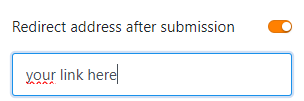
Alternatively, you could create a https://linktr.ee/ page with your socials there and have the form redirect to that.
Thank you so much.
I’m trying but I don’t understand where to find the link to the page created with the universal app to then share on the site. I have free plan.
This topic was automatically closed 2 days after the last reply. New replies are no longer allowed.

Do it like thousands of other people who have used SeaTable to develop powerful processes and get their ideas and tasks done more efficiently.