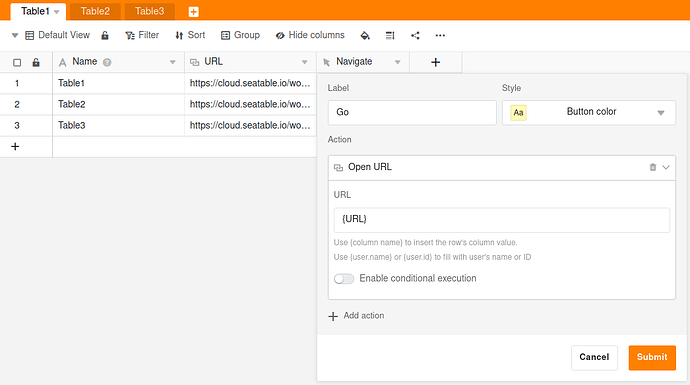Sorry I am new; I would like to add a “push button” like here where we have “user talk” and “common dataset” , to open different tables every time . How can we do this?
Please elaborate. Your description is not clear.
yes sure; let’s imagine to shift from one table to another just using a push button like the one we have here in “user talk” and “common dataset”. how can i do?
I don’t understand. Does anyone else?
Ok more high level…is there a nice way to adjust the whole seatable table ( having more than 1 sheet, with different names) , in order to let appear some buttons giving the user the possibility to shift from one sheet to the other, inside the same table?
No, it is not possible to switch between the tables via a button.
Simply click on the relevant table.
Hello everyone,
I don’t really understand neither the aim of such buttons, but maybe creating a universal app with as much pages as tables can be ok ? The navigation popup menu of the app can be, in my humble opinion, as simple as buttons… maybe ?
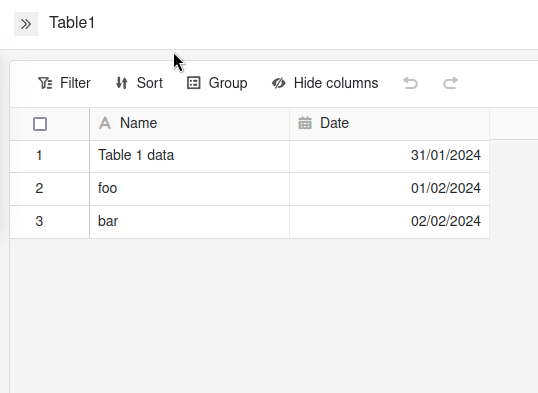
Another solution could be to store the URL of each table in a URL-type column (in the example bellow, the URL column), and then Create a button-type column (in the example bellow, the Navigate column) with an “Open URL” action, URL being linked to your URL-type column. Keep in mind that :
- it will only work for a logged in user
- Seatable always open URLs in a new tab
- you can’t configure the button Label with the data of a column (in this example, using
{Name}in the Label field will always display {Label} and not Table1,Table2 or Table3 depending on the row)