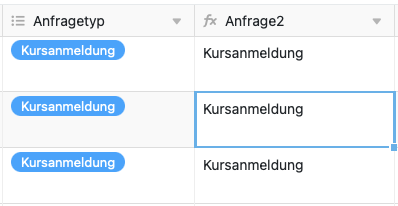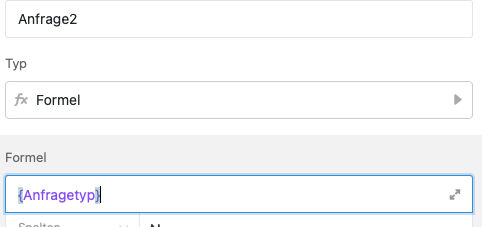Hello,
Small bug and its way around :
In plugin Page Design, I could not change font size of a Table Field Single Select although it was displayed as Text (not Label).
Reason was I changed column type (from text to single select) after Page Design layout.
Way around : delete table field on Page Design, change back the column type from Single Select to Text and again and then rebuild the Page Design layout.
That’s it.
(+ I wish there was also an option ‘display as Text’ for multiple Select to be able to change font size)