I added some Columns to a view and then made them visible in my page design Layout.
Everything is fine with that
But if i Export to PDF the columns are empty:
How can i fix this?
I added some Columns to a view and then made them visible in my page design Layout.
How can i fix this?
I tried to reproduce your problem. This is what the documents looks like before any edits.
Then I added two columns in the linked table and added those to the table in the template. This is the result:
Could you explain in a bit more detail what you did? Do you use the view element “all records in view” or the table field “<column_name>(Table)”?
Hi, sorry it seems i slept on your answer.
Ich have a Library table with the basic information, wich is then pulled in an other table via an formula. From there its mirrored in an other Formula to get rid of the grey background shadow for printing.
In the page design layout i use the “all records in view” element to print my table.
Things i tried to fix my issue:
ofc reloading etc
displaying the original formula value (also empty)
Copying the wohle base ( did not fix my issue but deleted the pictures in my library)
deleting my columns and rebuilding the formula
I noticed, that when i use the print function instead of the PDF function the columns actually display what they should. Only that then i have no pictures (see on the left in the last Screenshot).
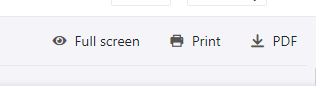
I hope this info helps a little
Edit:
I tried to fix it in the Library table with the basic data:

Do it like thousands of other people who have used SeaTable to develop powerful processes and get their ideas and tasks done more efficiently.