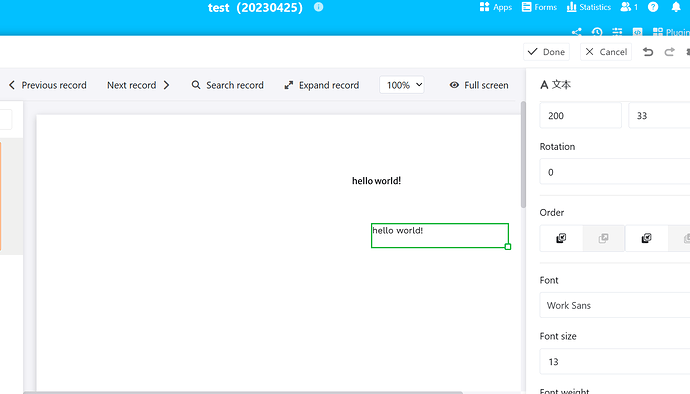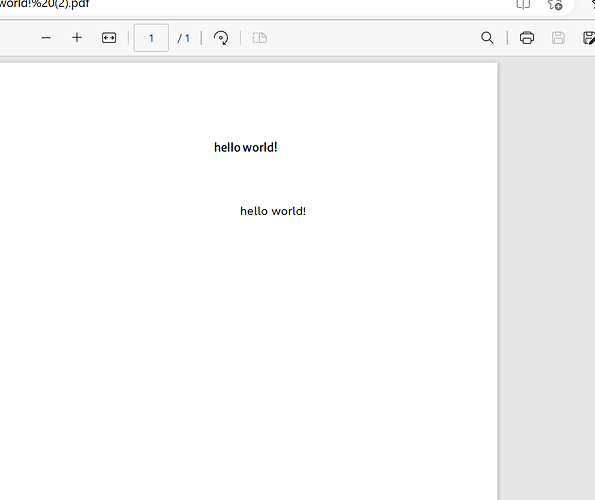As a follow-up to my other report from yesterday I also just realized that the font selection in Page Design stopped working altogether since the last upgrade. This is with both DE and EE version btw. I know for sure that this was working before. Apart from a few standard fonts (Arial, Helvetica, Times New Roman etc.) selecting any other font doesn’t do anything and always displays what I believe is Arial. Interestingly it seems that only fonts are displayed correctly that are also installed on my system. Is that possible? Because a specific font (Jura) had the same problem yesterday and because I needed it for some local desktop work too, installed it on my system and now it started working in Page Design as well.
Hello, after testing, there is no problem here.
firstly,Just like shown in the animation, I chose a few relatively rare font styles, and the corresponding text styles were modified.
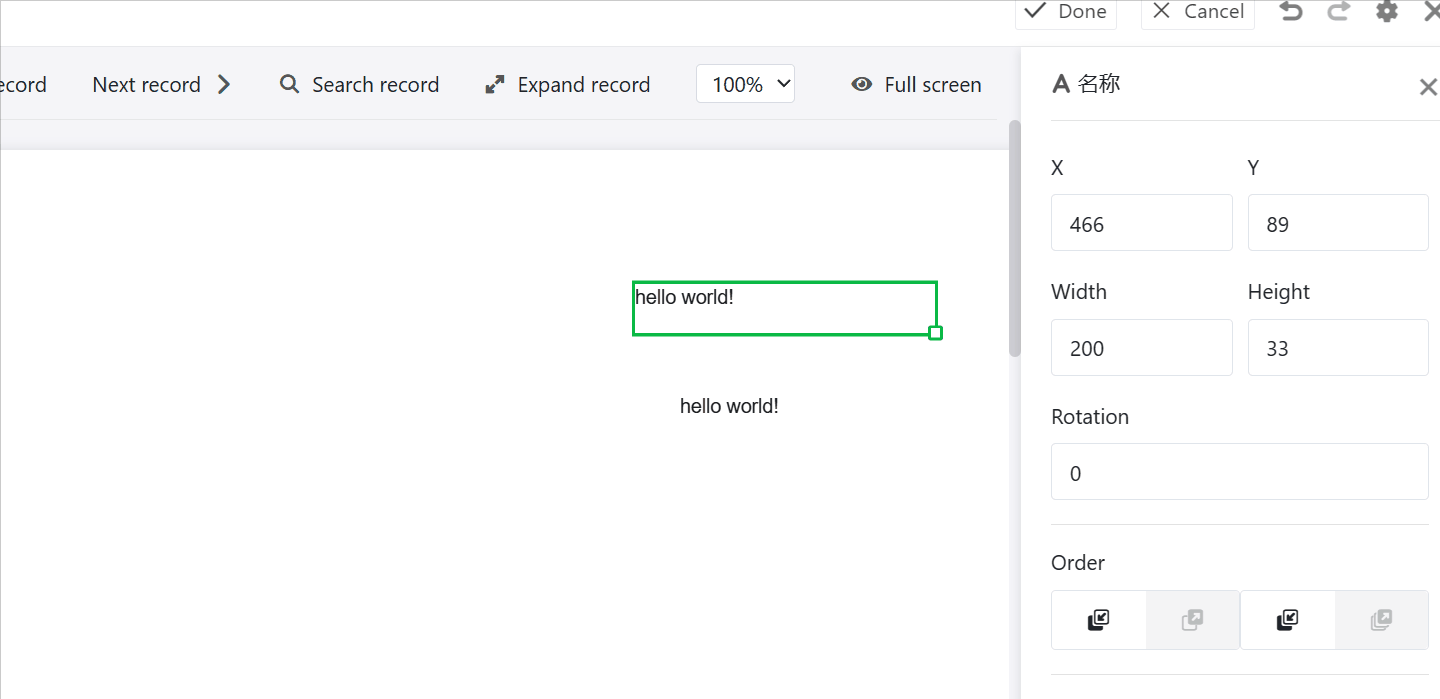
secondly,I chose a relatively rare style and printed the text.
thirdly,Print it out, and the font style is in effect.
Maybe it makes a difference if this is self-hosted or using the cloud version? I’m on a self-hosted system.
The most common used fonts (about 6 fonts) are mapping to your system font. If your system does not include these fonts, they will fallback to the default font in your system.
Other fonts are google fonts and downloaded when you choose them from google. If your browser failed to download these fonts, they will fallback to the default font in your system.
This brought me on the right track. It’s not a SeaTable problem, sorry for the confusion. I always block google services on my machines, ofc on-demand download from google fonts will not be possible that way ![]() Thanks for clarifying!
Thanks for clarifying!
This topic was automatically closed 2 days after the last reply. New replies are no longer allowed.