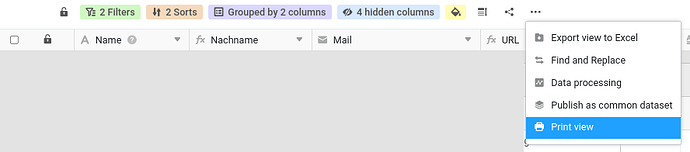In pagedesign it is possible to show the wohle table of a defined view. But for tables with many rows, it is often not possible to fit all rows on one page in a reasonable format (e.g. A4). How do I have to do the settings, so that the table is extended to another page for all rows that do not fit on the first page?
(using Seatable Cloud Enterprise)
Hallo Franzi,
welcome to the SeaTable Forum!
In the following help article you will find information about the page design plugin. You can find the solution under view elements. You must also activate the following option:
![]()
Thank you for the quick respond. This works but only if the adjusted cell height to content is turned off. Is there any possibility that both features can be combined (now or in the future)?
This is not possible for now. But in the second half of this year, we will have a new documents plugin to generate complex PDFs. It is like page design plugin, but will have a better support for tables with non-fixed height.
Two more ideas (one of which is a long shot):
-
Have you tried printing the table using the “Print” function? Does that work for you?
-
You can develop a custom plugin of your own (using our software development kit) that prints the exact tables that you need.
This topic was automatically closed 2 days after the last reply. New replies are no longer allowed.