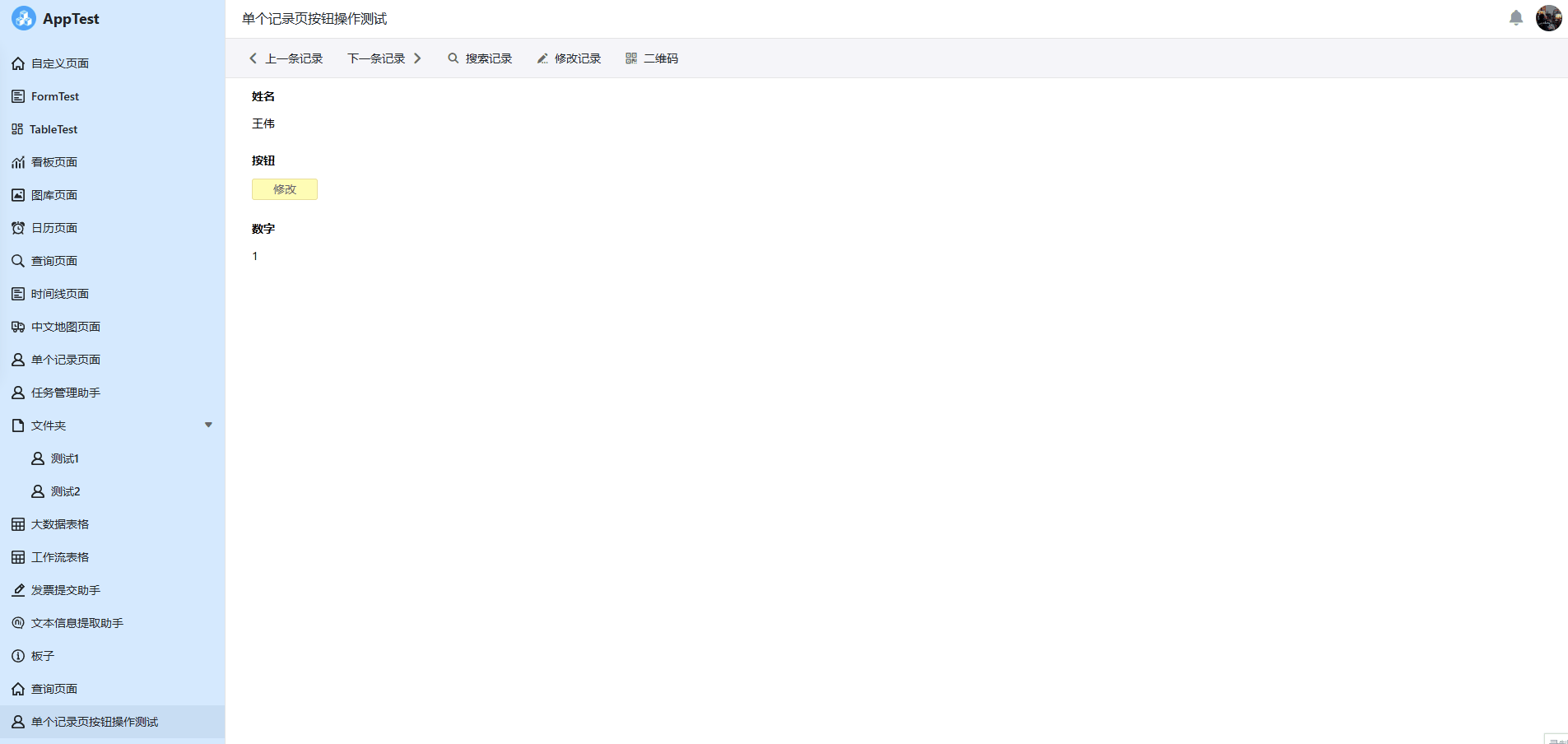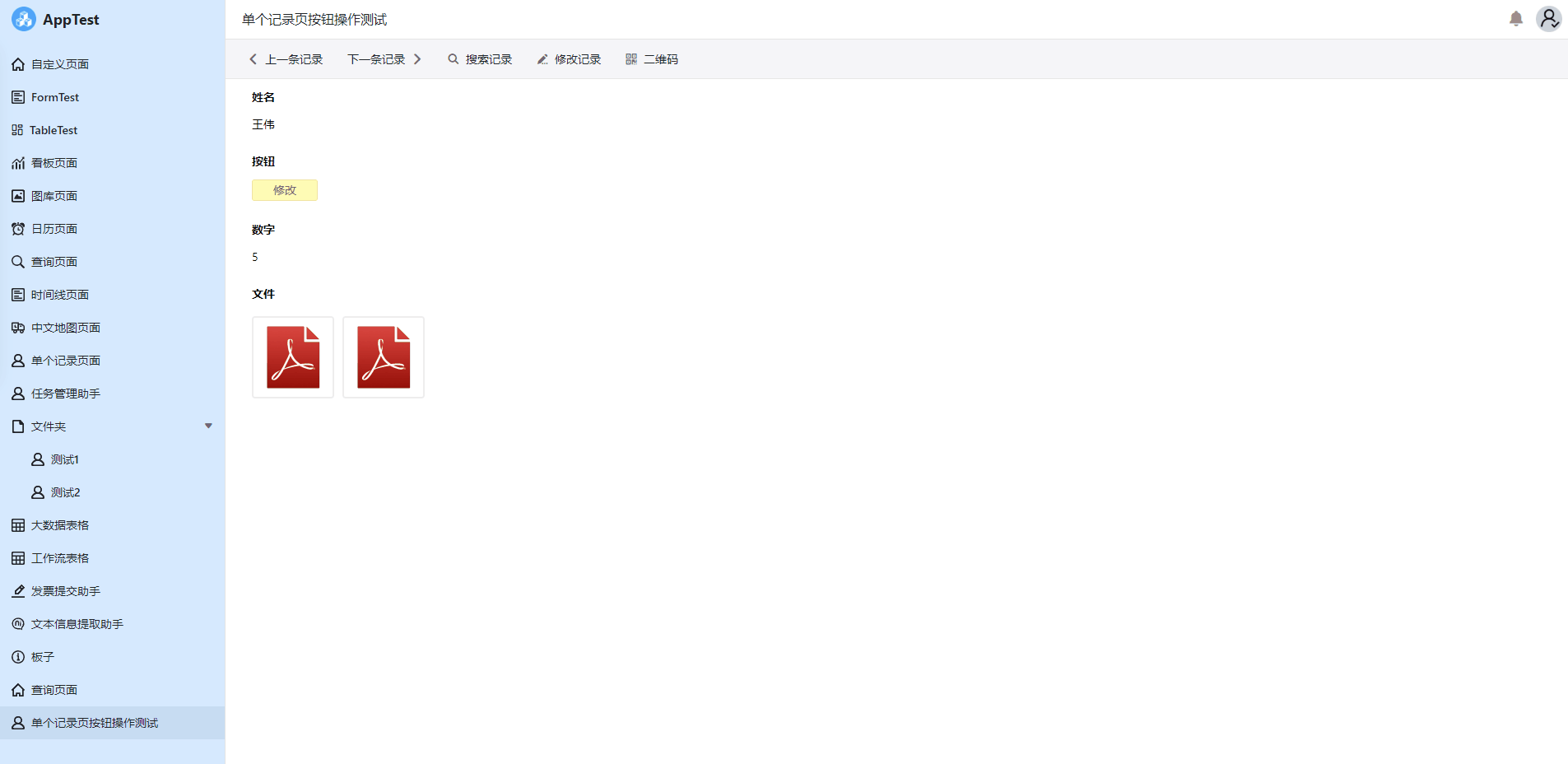Your Setup:
- SeaTable Enterprise Edition
- SeaTable V5.1.9
Describe the Problem/Error/Question:
Hi everyone, I’m sure (or at least I hope ![]() ) I’m just missing something, but I just can’t figure it out
) I’m just missing something, but I just can’t figure it out ![]() . Here’s my problem: I have a table with a button row launching a script. I use a Universal App/Single record page to access the data.
. Here’s my problem: I have a table with a button row launching a script. I use a Universal App/Single record page to access the data.
- I shared the base with another user (read-write permission)
- I added the user in the Universal App (Default role) and defined in my page that Default role and admin can both modify the records.
From within the base, no problem, everything works fine: when the user click on the button, this actually fires the script.
From within the app, I got an error 403 : Permission denied from the web console and the following error from my dtable_web.log: django.request[241] - Forbidden: /api/v2.1/universal-apps/MY_APP_UUID/modify-row-via-button/
Do I have to configure this “modify-row-by-button” permission somewhere ? ![]()
Thanks for your help !
Bests,
Benjamin