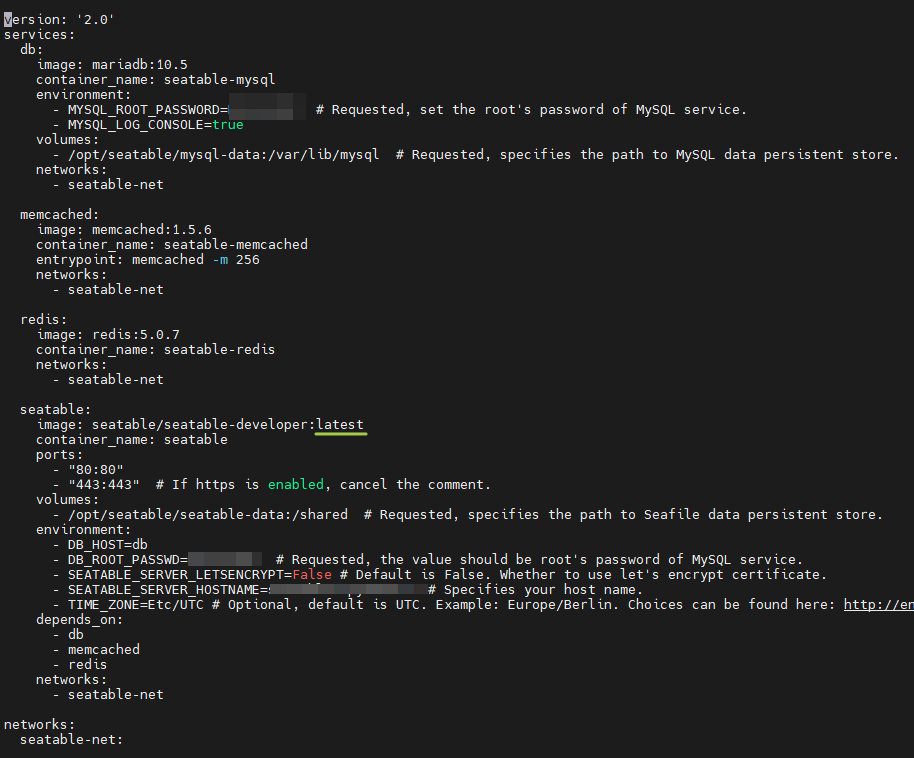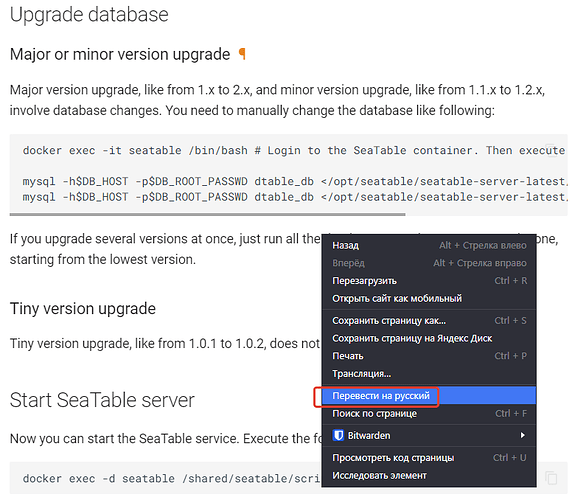Good afternoon, I repeated the installation several times (thank God for the snapshots). In the end, everything worked out. I describe all the actions that I did.
user@seatable:~$ su
Password:***
root@seatable:/home/user# docker pull seatable/seatable-developer:latest
root@seatable:~# cd /opt/seatable/
root@seatable:/opt/seatable# docker-compose down
root@seatable:/opt/seatable# docker-compose up -d
root@seatable:/opt/seatable# docker exec -it seatable /bin/bash
root@***:/opt/seatable# mysql -h$DB_HOST -p$DB_ROOT_PASSWD dtable_db </opt/seatable/seatable-server-latest/sql/mysql/upgrade/2.7/dtable.sql
root@***:/opt/seatable# mysql -h$DB_HOST -p$DB_ROOT_PASSWD dtable_db </opt/seatable/seatable-server-latest/sql/mysql/upgrade/2.8/dtable.sql
root@***:/opt/seatable# exit
root@seatable:/opt/seatable# docker exec -d seatable /shared/seatable/scripts/seatable.sh init
root@seatable:/opt/seatable# cd seatable-data/seatable/conf
root@seatable:/opt/seatable/seatable-data/seatable/conf# nano dtable_web_settings.py # As in the instructions.
root@seatable:/opt/seatable/seatable-data/seatable/conf# nano dtable-db.conf # As in the instructions.
root@seatable:/opt/seatable# docker exec -it seatable /bin/bash
root@***:/opt/seatable# mysql -h$DB_HOST -p$DB_ROOT_PASSWD dtable_db </opt/seatable/seatable-server-latest/sql/mysql/upgrade/3.0/dtable.sql
root@***:/opt/seatable# mysql -h$DB_HOST -p$DB_ROOT_PASSWD dtable_db </opt/seatable/seatable-server-latest/sql/mysql/upgrade/3.1/dtable.sql
root@***:/opt/seatable# mysql -h$DB_HOST -p$DB_ROOT_PASSWD dtable_db </opt/seatable/seatable-server-latest/sql/mysql/upgrade/3.2/dtable.sql
root@***:/opt/seatable# exit
root@seatable:/opt/seatable# docker exec -d seatable /shared/seatable/scripts/seatable.sh start
And yet, it seems to me there is a small problem with automatic translation) Thank you for your patience!)