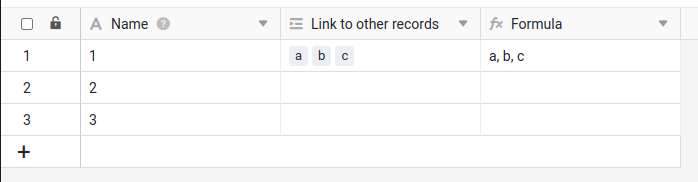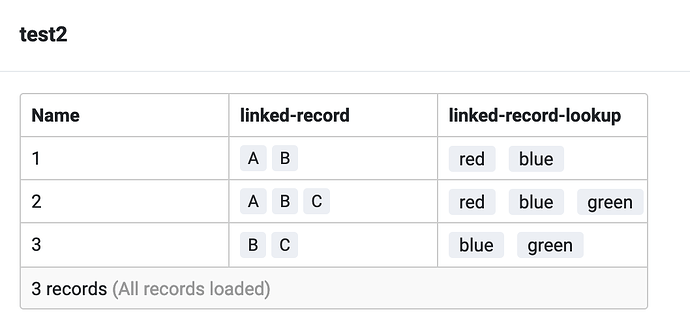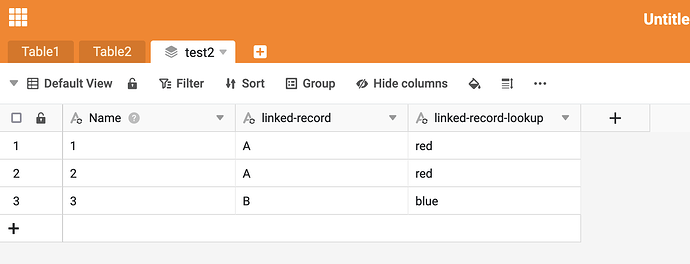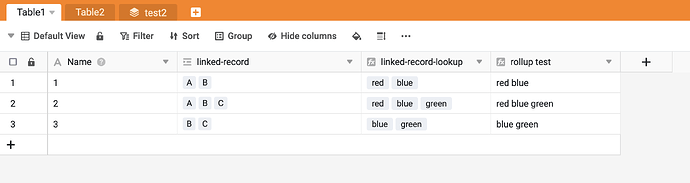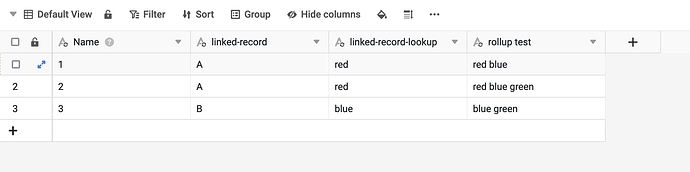Hello, I think i might have discovered a bug. I have a table that I am using as a common dataset which contains linked records from another table. When I publish the common dataset and view the preview in the Common Datasets area everything looks correct. When I use the Common Dataset in another base the linked record field is a text field. This is understandable and not the problem. The problem is when there are multiple values, only the first one appears in then text field. I.e. source dataset has multiple values in linked record (e.g. A B C), preview of common dataset show the multiple values (A B C), but synced common dataset only shows the first value (A). Using DE 4.4. Any ideas? I would expect the text field to show (A,B,C)
Hey @Troy, thanks for sharing your finding. I can confirm this behaviour also for SeaTable Cloud (running currently v4.4.9).
I will check, if this is intentional or a bug.
But let me share an easy-to-use workaround. Just add a formula column to the origin table.
ORIGIN of CDS:
TARGET of CDS:
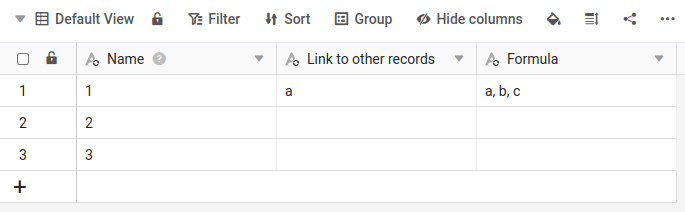
Thanks for the useful workaround. I can try that until the problem is resolved. Also wanted to point out that problem is also with lookups of linked records as well. I haven’t tested other link formula types such as rollups or counts. See screenshots below. The first is from the preview of the CDS.
Edit: I tested the “rollup” function with concatenate and it seems to work as expected (side question: how do I add a rollup formula ? i.e. “concatenate” with other fields, conditions, etc.)
Hello,
What do you mean by that?
Hi fsa,
I think what I mean are array aggregate formulas. For example: IF(COUNTALL(ARRAYCOMPACT(values)),“” & ARRAYJOIN(ARRAYCOMPACT(values),"\n\n "))
This is an aggregate formula that brings together the values of linked record rollup column and uses line breaks in between each if they exist.
Other uses would be for example if you have had a table of actors linked with their films, then the rollup could aggregate and concatenate like this: “TITLE OF FILM 1 IN UPPERCASE: description of film 1 that contains additional info”; “TITLE OF FILM 2 IN UPPERCASE: description of film 2 that contains additional info”; These are then separated by a delimiter such as a semicolon.
In the test example, it would have been useful to use an aggregate formula to separate the rollup values by a comma, and also select only unique values (although in this case they all were unique anyway).
This is a designed behaviour. The synced field is a text field which can contain a single value. The current approach is to only sync the first one of an array to the destination.
Concatenate multiple value by comma like (A,B,C) is not the wanted behaviour for all cases. So in your case, if you want such a behaviour, you can define a formula column.
This topic was automatically closed 2 days after the last reply. New replies are no longer allowed.