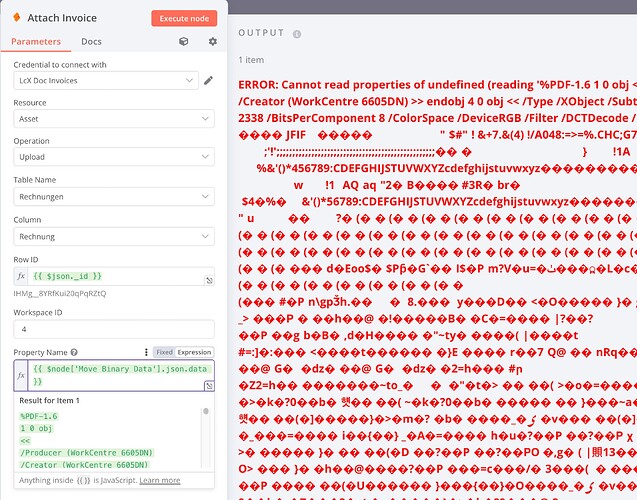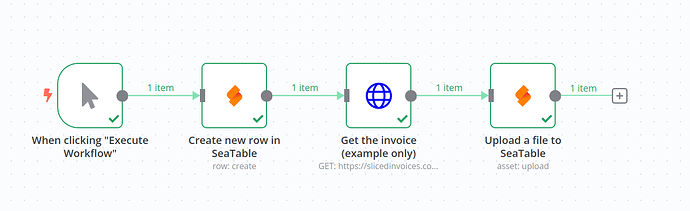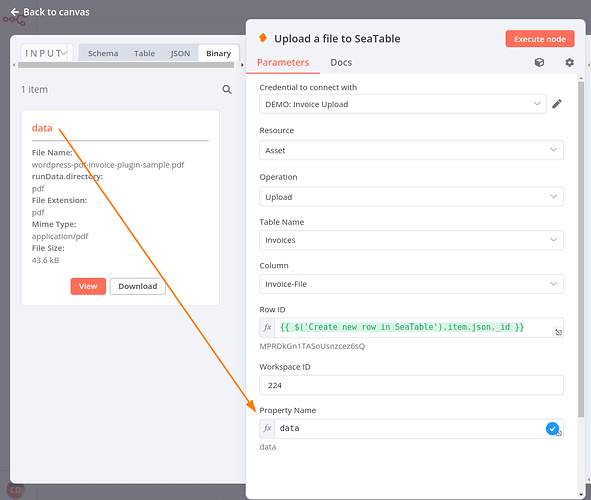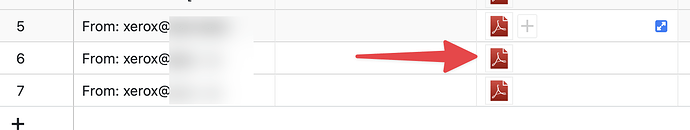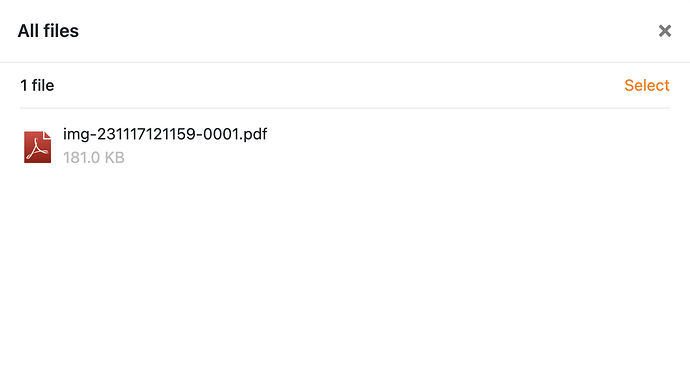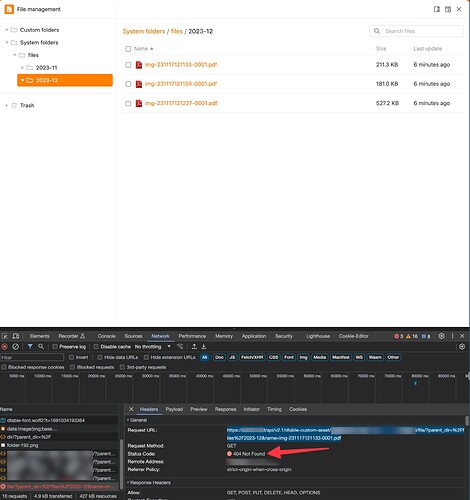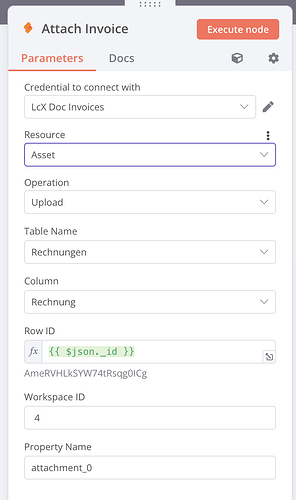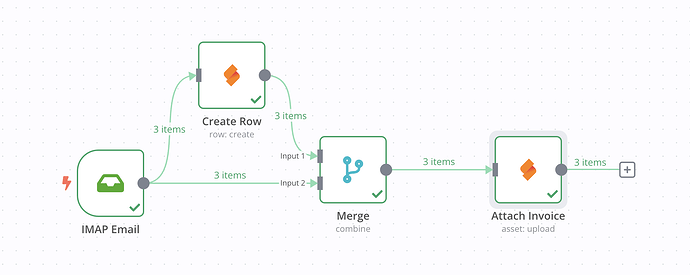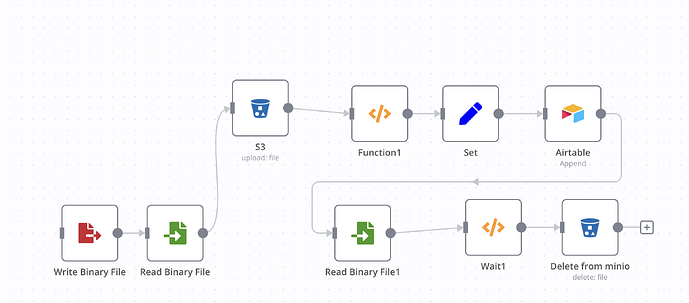thanks for this awesome n8n node.
Should the file upload now work? I just installed the community node but don’t quite understand yet how to upload the file.
What I’m trying accomplish is to upload a pdf from an invoice. I have the binary data but am unsure on how to proceed. How to I set the filename?
Currently I tried to just dump the binary stuff in there but of course failed
Hey lcx_at,
here is a simple example workflow:
- First I create a new row (you need the Row ID)
- Get the binary data
- Upload the binary data to the existing row
Upload the binary to an existing row
It should be sufficient to just add the name of the binary property to the column “Property Name” to upload the file to the existing row.
Get the name of the file
To get the file name, you can use an expression like this. For sure you have
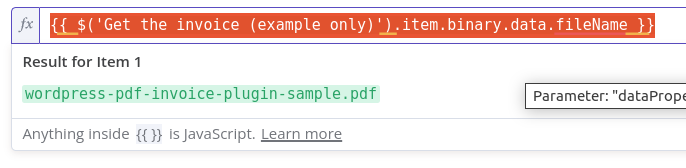
Strange observation / Limitation
I just recognized that the upload only works, If my step to get the binary is directly before the “upload step”. It is not working anymore if I change the order of the steps like:
- Get the binary
- Create the Row
- Upload the File to the row
I have to check, why this is not possible.
Best regards
Christoph
I could solve this question. This is a limitation of n8n and you have to use the “merge” node.
Here is the explanation in the n8n community forum:
Binary only usable in the next workflow step - #3 by nico-kow - Questions - n8n Community.
Best regards
Christoph
aaaa ok that was it then. I already had nodes to extract filenames from other automations and also used the binary as described, unfortunately the binary is a step behind the step the the binary get’s created. I’ll check out the merge option because I’m using the IMAP as trigger and can’t really create rows before downloading the mail.
This is how my flow looks like now:
will provide feedback once I’ve succeeded with the merge node.
thank you very much. upload is now working with merge instead of multiplex in the merge node. However I can’t access the files once they are uploaded.
I can see them in the row, but clicking on them does absolutely nothing.
Opening the modal and trying it there, also nothing.
Going into the filemanager and trying there, here at least I can see a 404
I’ve noticed that when trying to download in the modal, it generates an URL with images: https://example.com/workspace/4/asset/xxxx/images/2023-12/img-231117121133-0001.pdf?dl=1
While manually uploaded PDF use files in the URL
https://example.com/workspace/4/asset/xxxx/files/2023-11/img-230310155754-0001.pdf?dl=1
I know that when dealing with the seatable API manually one has to provide images or files when creating the Upload URL, the N8N Node doesn’t seem to offer a choice other then assets:
So close … I’m almost there ![]() is this something I can fix or is it in the n8n node?
is this something I can fix or is it in the n8n node?
Oh yes, here’s my current workflow
Hey @lcx_at ,
please update your community node to version 1.3.2 and test the upload again.
you are AWESOME ![]()
works great, now I can remove all this crazy s3 minio thing in between I used to need for airtable and have everything in my self hosted seatable.
This topic was automatically closed 2 days after the last reply. New replies are no longer allowed.