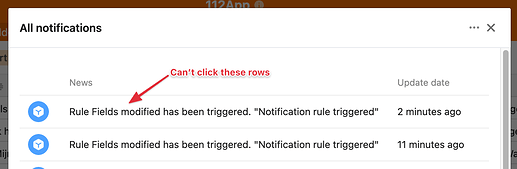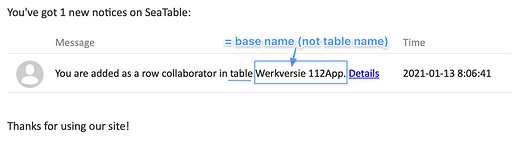Hi!
Very happy with the new 1.6.2 release, solved some issues for me, thanks!
I am digging in a little deeper in the Notifications options and have some questions / findings
I want my users to be notified when a task has been assigned to them. I am figuring out what kind of notifications take place when using the Collaborator field.
There is a switch “Notify collaboration users when they are added”. It looks like selecting this triggers a notification on the right top of the screen at the user who is assigned to the task. I find the attention value very low. A user has to be logged in for its notification, and when logged in it’s hard to get noticed of the notification. I can work all day in Seatable without knowing there are notifications for me.
As a work around / alternative way, I would like te be notified in my email. To make that possible it looks like all users must adjust their personal settings in Seatable to receive the notifications by email. This isn’t a convenient way because my collaborators just want to use the tables, they aren’t real Seatable users. So instructing all of them to adjust their settings isn’t a quick and easy task.
As a feature request I would like to see an option that an admin of the base can make a setting so that all task assignments or notifications in general are sent by email.
Following up on the above, I have adjusted my email setting to receive notifications by email. When I get an email that I have been assigned a task, the content of the email is not very specific. It states “You are added as a row collaborator in TABLE xxxxxxx”, where the xxxxx is the BASE name. So this is not correct, I am added as a collaborator in BASE xxxxxx. I would find it better if indeed the TABLE was mentioned.
When clicking on the link in the email, I end up in the first table in the base, not in the table where I was added. So I have to go to my notifications, and there I can see “”You are added as a collaborator for record named xxxxx”. Still no Table indication. When clicking on the link in the notification, I get the row details of the record I have been added to. But no indication which table, so I have to figure it out looking at the fields of the record. (When having tables that look alike this is not an easy thing to do). Closing the row details screen brings me back to the first table in the Base. So its a little mystic and a puzzle to find out where the record is I am added to. Again, for a frequent seatable user/owner/creator this is kind of manageable, but most of my users are just users of the tables, they want easy navigation and easy notifications.
I think this could be improved.
When I have notifications (upper right corner) and I click on the Alarm Bell, I can see the notifications and click on them to go to the referring record. But when selecting “view all notifications” the notifications aren’t clickable anymore. This is a pity because in this view I have more overview of all notifications, but can’t select one to view… A bug?
When using notifications I have created via Notification Rules option, it is necessary to make very good descriptive Rule Name and make good use of the Custom Message screen. Otherwise the notification only tells you something changed, but not in which table and why. So to prevent having a “rule 1 triggered” notification, I must make them descriptive and use the Custom Message. Doing that, at least you know which rule triggered, clicking on the notification the referring record opens. There you can view the log and see what changed.
An improvement would be to have a possibility to insert field values in the notifications. Like: “Notification: field was edited in table by user ”. That way you have a quick inside what happened.
My experiences ![]() Please let me know if this makes sense and tell me if I am using the tool wrong. Because that is also possible…
Please let me know if this makes sense and tell me if I am using the tool wrong. Because that is also possible… ![]()
Thanks
Peter