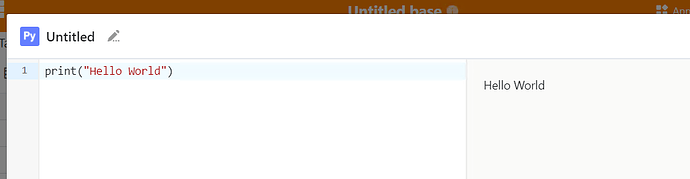I did it, just masked my URL in log below:
Traceback (most recent call last):
File “/usr/lib/python3/dist-packages/urllib3/connection.py”, line 159, in _new_conn
conn = connection.create_connection(
File “/usr/lib/python3/dist-packages/urllib3/util/connection.py”, line 84, in create_connection
raise err
File “/usr/lib/python3/dist-packages/urllib3/util/connection.py”, line 74, in create_connection
sock.connect(sa)
ConnectionRefusedError: [Errno 111] Connection refused
During handling of the above exception, another exception occurred:
Traceback (most recent call last):
File “/usr/lib/python3/dist-packages/urllib3/connectionpool.py”, line 666, in urlopen
httplib_response = self._make_request(
File “/usr/lib/python3/dist-packages/urllib3/connectionpool.py”, line 377, in _make_request
self._validate_conn(conn)
File “/usr/lib/python3/dist-packages/urllib3/connectionpool.py”, line 1001, in _validate_conn
conn.connect()
File “/usr/lib/python3/dist-packages/urllib3/connection.py”, line 314, in connect
conn = self._new_conn()
File “/usr/lib/python3/dist-packages/urllib3/connection.py”, line 171, in _new_conn
raise NewConnectionError(
urllib3.exceptions.NewConnectionError: <urllib3.connection.VerifiedHTTPSConnection object at 0x7fd4b90e6760>: Failed to establish a new connection: [Errno 111] Connection refused
During handling of the above exception, another exception occurred:
Traceback (most recent call last):
File “/usr/lib/python3/dist-packages/requests/adapters.py”, line 439, in send
resp = conn.urlopen(
File “/usr/lib/python3/dist-packages/urllib3/connectionpool.py”, line 720, in urlopen
retries = retries.increment(
File “/usr/lib/python3/dist-packages/urllib3/util/retry.py”, line 436, in increment
raise MaxRetryError(_pool, url, error or ResponseError(cause))
urllib3.exceptions.MaxRetryError: HTTPSConnectionPool(host=‘python-schedulerurl.test.com’, port=443): Max retries exceeded with url: /ping/ (Caused by NewConnectionError(‘<urllib3.connection.VerifiedHTTPSConnection object at 0x7fd4b90e6760>: Failed to establish a new connection: [Errno 111] Connection refused’))
During handling of the above exception, another exception occurred:
Traceback (most recent call last):
File “”, line 1, in
File “/usr/lib/python3/dist-packages/requests/api.py”, line 75, in get
return request(‘get’, url, params=params, **kwargs)
File “/usr/lib/python3/dist-packages/requests/api.py”, line 60, in request
return session.request(method=method, url=url, **kwargs)
File “/usr/lib/python3/dist-packages/requests/sessions.py”, line 535, in request
resp = self.send(prep, **send_kwargs)
File “/usr/lib/python3/dist-packages/requests/sessions.py”, line 648, in send
r = adapter.send(request, **kwargs)
File “/usr/lib/python3/dist-packages/requests/adapters.py”, line 516, in send
raise ConnectionError(e, request=request)
requests.exceptions.ConnectionError: HTTPSConnectionPool(host=‘python-schedulerurl.test.com’, port=443): Max retries exceeded with url: /ping/ (Caused by NewConnectionError(‘<urllib3.connection.VerifiedHTTPSConnection object at 0x7fd4b90e6760>: Failed to establish a new connection: [Errno 111] Connection refused’))