This may be a simple question.
I can’t find anything but may not have looked hard enough
Just want to reduce the column widths further
I don’t understand what your question is.
You can change the column width in SeaTable like in Excel, Google Sheets, Airtable,… by pulling the right border of the column header.
I want to remove the column type from the header and remove the row numbers to make space
You can hide the column arrows: Hide column arrows - SeaTable.
You cannot hide the column type icon nor the row numbers.
Unfortunately I need the arrows but want to remove the column type and row numbers
also my settings only show admin add, delete and lock, not hide arrow
Please read the linked article.
I did - that is obviously an old version
Arrows show what I want to remove and the last arrow shows there is no setting button
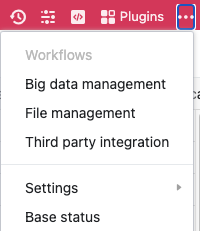
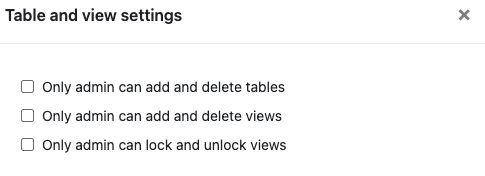
- It is not possible to remove the icons in front of the column names.
- Regarding “hidding the column arrows”: You look at the wrong place. You have to scroll to the total right to see, the “gears” icon to hide the column arrows. This is clearly visible in the video of the help article.
I will close this topic now. Somebody who is not willing to take enough time to read/watch a provided help article correctly, will not receive further support.
