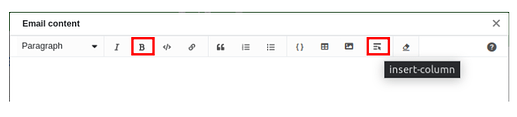Why is it that if I enter rich text, for the button function send an email, and insert curly brackets {…} to quote a column, it does not take the name of that column?
Also, can I insert bold without using the rich text function? If so, how? Thank you in advance.
Hey,
If you use the rich text function when sending mails via a button, referencing columns with {…} does not work.
At this point, please click the “Insert column” button in the options above and select the desired column.
Sorry, I don’t understand the last part: At this point, please click the “Insert column” button in the options above and select the desired column",
Can I not use the rich text function and write something in bold?
Yes, you can.
Use Rich text, select the relevant text and click on B (Bold) in the options.
Thanks. is it possible not to use Rich Text, because I need the function {…} and also write part of the text in bold?
No, it is not possible without rich text.
I have just given you the information that you do not reference columns in rich text with the {…} function, but via the “Insert Column” button.
So both is possible.
Thank you sooooooooooooooooooooo much!
Last question: why I received the email with violet text in gmail and in black text in yahoo?
This topic was automatically closed 2 days after the last reply. New replies are no longer allowed.