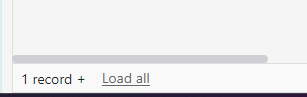Remi
May 3, 2024, 8:29am
1
Hello,
I am using a Python script to create a new line triggerd by a button.
Thanks !
fsa
May 3, 2024, 8:50am
2
Hey Remi,
On which page type of the Universal App are you using the script via button? Which “upload all lines” are you talking about?
It is correct that the page must be refreshed after the script for creating a new line has run in order to display the new line.
rdb
May 3, 2024, 9:15am
3
I understand the issue. The script adds a new row, but the row is only displayed once the browser window is refreshed.
Unfortunately, the Python script runs server-side. This is why you cannot give a refresh signal to the browser.
Remi
May 3, 2024, 11:41am
4
ok, I understand.
To better explain : the ‘Load all’ at the very bottom of the window shows the added line once clicked upon
whereas the browser’s refresh does not show the added line.
rdb
May 5, 2024, 7:45am
5
Ah, so you have a large number of rows in this table.
We’ll see if we can make the behaviour more comfortable
system
May 7, 2024, 7:45am
6
This topic was automatically closed 2 days after the last reply. New replies are no longer allowed.