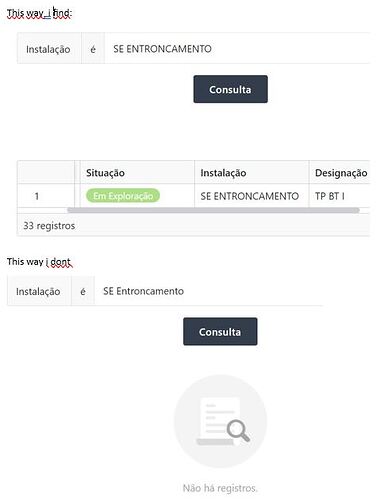hello everybody.
i created a page in apps, and create a search from my table, when i try to search something i had to write like is in the table, if in the column the word is in uppercase the search need to be like that.
is another way to change that?
You want the search to be exact? Then use the query page and do not enable “Fuzzy search”.
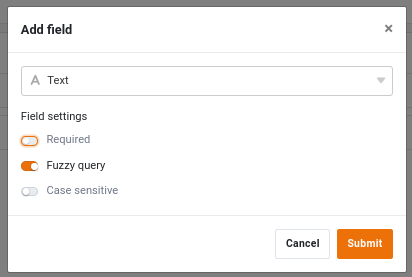
If this is not what you mean, my suggestion for you is that you think about how to word your question.
No that´s not the trouble . i create a page that search form my table, my trouble is that i search from a colun that all text is writed in uppercase, than when i make a search if i dont write exact the search i don find anything. i want to change that to find everthing.
in this photo i search using upper and lower case i only find one way.
Please enable the “Fuzzy query” option in the field settigs for the column “Instalacao”.
i dont have that option in field settings i only have the free test.
this is a work for school.
thanks for the help
The “Fuzzy query” option is available to all SeaTable Cloud users, including SeaTable Cloud Free subscribers.
OK thanks for the help
I´m trying to find that in the collun on the data base, not in the apps, but now i understand and find that.
thanks again
This topic was automatically closed 2 days after the last reply. New replies are no longer allowed.