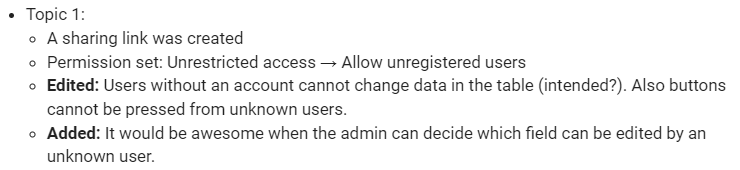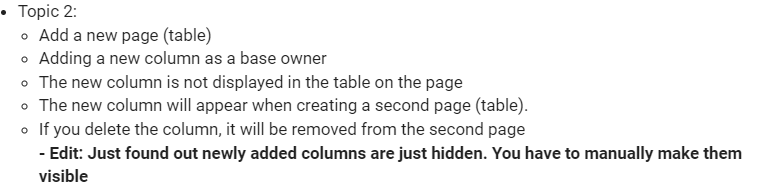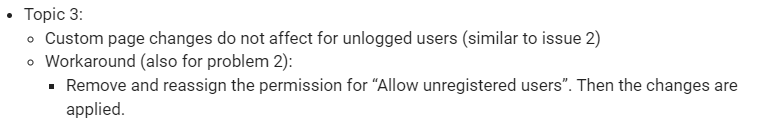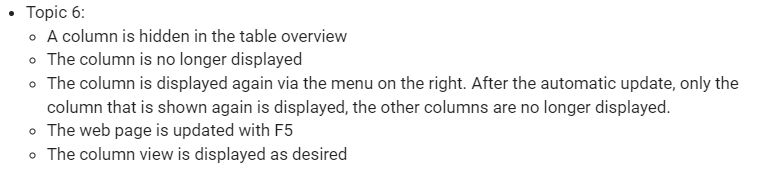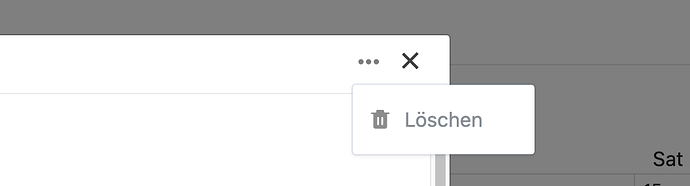I noticed that the grouping, sorting or filtering you can do in the table page as an administrator is only recognized for the user who is developing the UAB. If you share the link to someone else, like an unregistered user, the grouping, sorting or filtering does not transfer to that user.
I just noticed that the UAB gallery only shows 10 pictures in a cell even if there are more. The old gallery plugin still shows all pictures.
For a beta the UAB is already amazing.
Thanks for your feedback,Let me reply to your feedback.
Topic 1:We will consider this feature in future version updates.
Topic 2:
The design of this part is as follows:
When adding new columns in the table, in order not to affect the configuration of the existing page in the universal application, the new columns in the original page will be hidden.
When creating a new page in a universal application, all columns in the table will be displayed.
When deleting columns in the table, the columns in the universal application page will also be synchronously deleted.
Topic 3:I did not reproduce this issue. After modifying the custom page, anonymous users’ pages will also be synchronously modified.
Topic4:As an application, at least one page needs to exist, otherwise the application is meaningless.
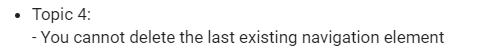
Topic 5:I did not understand the meaning of this question and need a detailed description. What is not relevant.
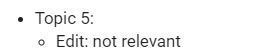
Topic 6:This issue will be fixed in future version updates.
Topic 7:I did not reproduce this issue. When I set the default value to 0, everything was normal.
Form input currently does not support format checking, and we will consider this feature in the future. If you need to input in a fixed format, you can use the help text to list the specified input format, and the person filling in the form can input according to the format in the help text.
Just watched the video on 3.5. Love the formulas in column 1, the automations, in particular the conditional button actions (and also thanks for solving the problem with emails being sent before pdfs have been created). The UAB looks really interesting, but I second the comments made below about how to allow non-logged in users access to it. Overall, I think that 3.5 is quite a big leap ahead! Good work.
Thanks for the update! The universal app builder is fantastic!
The only thing I came across is in Timeline and Calendar view, when the record details open read-only. There is still a delete button behind the three dot menu (which doesn’t do anything for me)
Other than that - I just get more and more amazed about SeaTable ![]()
Hi @Leo.Shi.
Thank you very much for your reply.
Topic 2 + 3: This might be the effect I didn’t understand for new columns which are hidden in the first place.
Topic 4: Okay, if that’s the strategy I can live with it.
Topic 5: Ignore this one I remove the comment. Sorry for the confusion.
Topic 7: I can reproduce this issue on SeaTable cloud. I can send you an invite link to the base.
The other Topics are good for me!
Kind regards
Thank you for your feedback. ![]() We will fix it in the next version.
We will fix it in the next version.
Just a confirmation,
Is UAB available in Developer Edition ?
The universal app builder is not available in the Developer Edition.
Why? The developer edition is meant for developers looking for a flexible database BACKEND.
Indeed, that was just an open question.
I was in fact curious about the UAB, to have some hands-on, not to use it as a production tool.
Thumps up. ![]() Very good and important improvements.
Very good and important improvements.
Is this limit for the ‘List Rows (with SQL)’ endpoint, as well? Or is this still on 10k?
Sadly… We can’t physically buy the Enterprise version, because there are political obstacles (sanctions), but we would like to try out this feature.
This topic was automatically closed 90 days after the last reply. New replies are no longer allowed.