We have released SeaTable 1.8.4 today on cloud.seatable.io, and have enabled a new feature: You can save SeaTable as a desktop web app!
Here’s how:
-
Open cloud.seatable.io in Chrome or Microsoft Edge browser and log in;
-
To the right of the address bar, you’ll see this button:
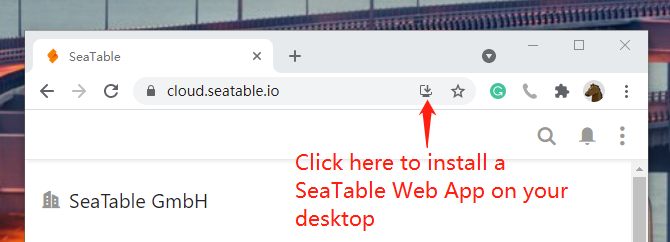
-
Click on it and follow the simple steps.
Now, SeaTable is installed as a desktop web app for you!

You can fix it to the task bar, or create a desktop shortcut. Next time when you start your computer, you can directly click on this icon to open SeaTable in a special window without opening your browser first.
