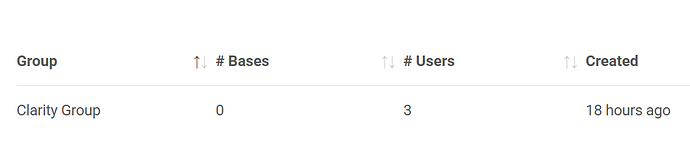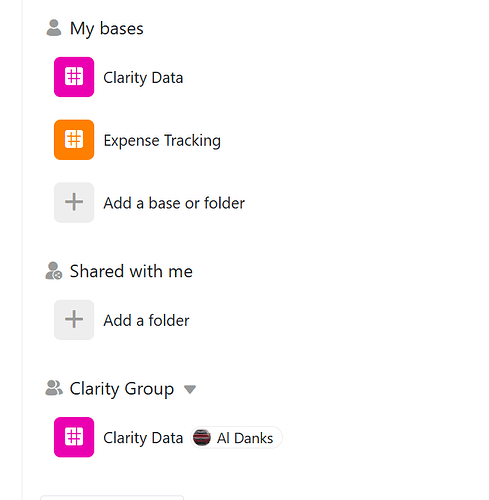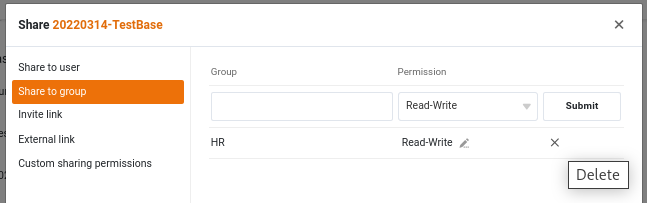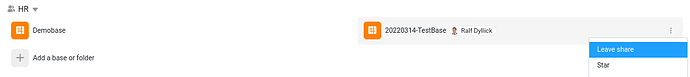adanks
February 25, 2025, 7:43pm
1
SeaTable Cloud - Free version
I created a Universal App. Team members are unable to edit it, or create their own apps.
Team members have Admin team rights and Admin Group rights for the Group assigned to that base.
When I go to Team Admin, click the Groups card, and then click Groups, the # of Bases for the Group is 0.
What am I missing? Is this something that requires a pay-for version?
rdb
February 25, 2025, 9:30pm
2
The base “Clarity Data” belongs to you. You are the only admin for this base. As a consequence, you are the only user that can add apps.
By sharing a base to a group, the group admin do NOT become admins for the shared base.
adanks
February 25, 2025, 10:27pm
3
How do I add admins to the base? In the team admin settings the team members have Admin roles and Admin Group rights too.
The manual says
To be able to create, edit, copy or delete an app, you must be the owner or administrator of the group in which the underlying base is located. Simple group members can only view and use existing apps.
rdb
February 26, 2025, 8:13am
4
adanks:
To be able to create, edit, copy or delete an app, you must be the owner or administrator of the group in which the underlying base is located. Simple group members can only view and use existing apps.
This is correct for bases that belong to the group. It does not apply to bases that have been shared with the group.
If you want a base to have more than one admin, copy the base to the group. This way, the base becomes a base that belongs to the group.
adanks
February 26, 2025, 8:42pm
5
Is there a way to remove the share of a base with a group?
rdb
February 26, 2025, 9:43pm
6
The sharing user can end the share:
Or a group admin can leave the share:
system
February 28, 2025, 9:44pm
7
This topic was automatically closed 2 days after the last reply. New replies are no longer allowed.