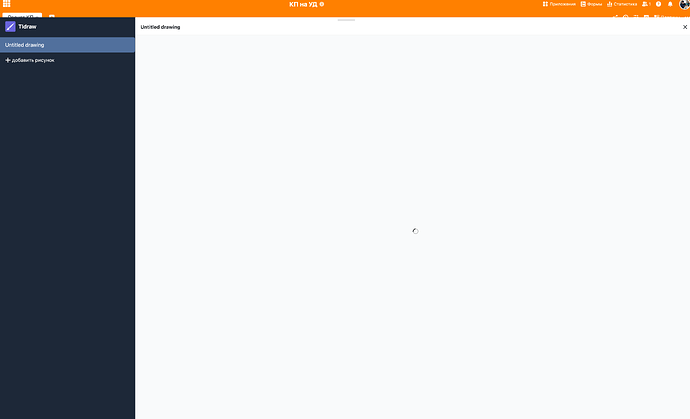good afternoon
tldraw doesn’t work
what should I do? I’ve already checked everything, but I couldn’t find detailed installation instructions. it just hangs and doesn’t do anything.
{“status”:“pong”} I have it, but the app doesn’t work
установлен seatable 5.2.7
/opt/seatable-compose/tldraw.yml
---
services:
tldraw-worker:
image: ${TLDRAW_IMAGE:-seatable/tldraw-worker:2.0.1}
container_name: tldraw-worker
restart: unless-stopped
command: yarn docker
environment:
- SEATABLE_SERVER_URL=${SEATABLE_SERVER_PROTOCOL:-https}://${SEATABLE_SERVER_HOSTNAME:?Variable is not set or empty}
labels:
caddy: ${SEATABLE_SERVER_HOSTNAME}:${TLDRAW_PORT:-6239}
caddy.reverse_proxy: "{{upstreams 5858}}"
networks:
- frontend-net
healthcheck:
test: ["CMD-SHELL", "curl --fail http://localhost:5858/ping || exit 1"]
interval: 30s
retries: 3
start_period: 60s
timeout: 5s
/etc/nginx/sites-enabled/nginx-seatable.conf
server {
listen 443 ssl;
server_name base.xyz.su;
ssl_certificate /etc/letsencrypt/live/base.xyz.su/fullchain.pem;
ssl_certificate_key /etc/letsencrypt/live/base.xyz.su/privkey.pem;
location / {
proxy_pass http://127.0.0.1:9705; # Порт
proxy_set_header Host $host;
proxy_set_header X-Real-IP $remote_addr;
proxy_set_header X-Forwarded-For $proxy_add_x_forwarded_for;
proxy_set_header X-Forwarded-Proto $scheme;
proxy_read_timeout 90;
}
location /tldraw/ {
proxy_pass http://127.0.0.1:6239/;
rewrite ^/tldraw/(.*)$ /$1 break;
# 🔥 WebSocket поддержка!
proxy_http_version 1.1;
proxy_set_header Upgrade $http_upgrade;
proxy_set_header Connection "upgrade";
# Стандартные заголовки
proxy_set_header Host $host;
proxy_set_header X-Real-IP $remote_addr;
proxy_set_header X-Forwarded-For $proxy_add_x_forwarded_for;
proxy_set_header X-Forwarded-Proto $scheme;
# Отключить буферизацию
proxy_buffering off;
}
}
server {
if ($host = base.xyz.su) {
return 301 https://$host$request_uri;
} # managed by Certbot
listen 80;
server_name base.xyz.su;
return 301 https://$host$request_uri;
}