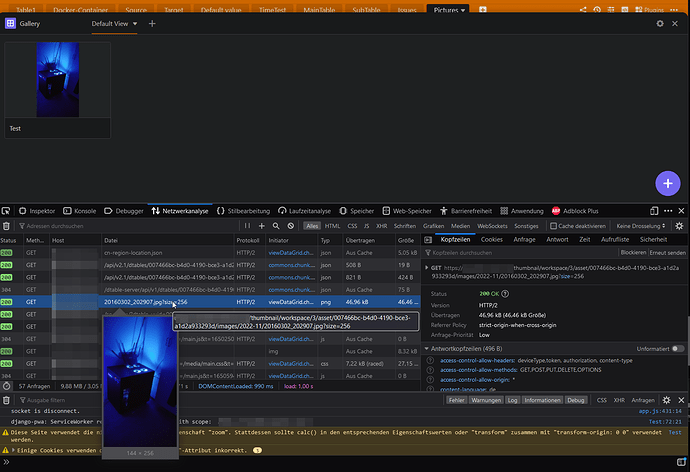Hello,
Since I upgraded to the latest version I got a lot of random failures (I use seatable-developer for docker)
The moste reproducible issue is that table images are randomly broken, and if I reload the broken table I finish with a `Sorry, but the requested page is unavailable due to a server hiccup.
Here I can find from the dtable_web.log
(Maybe that’s not related, but a consequence to my problem I cannot identify)
What did I miss ?
2022-11-13 15:49:58,135 [ERROR] django.request:230 log_response Internal Server Error: /thumbnail/workspace/1/asset/3a8efb22-3f7a-446f-b973-41da0a218e35/images/2022-11/beer-5940_f8eae_hd.png
Traceback (most recent call last):
File "/opt/seatable/seatable-server-latest/dtable-web/thirdpart/django/core/handlers/exception.py", line 47, in inner
response = get_response(request)
File "/opt/seatable/seatable-server-latest/dtable-web/thirdpart/django/utils/deprecation.py", line 116, in __call__
response = self.process_request(request)
File "/opt/seatable/seatable-server-latest/dtable-web/seahub/base/middleware.py", line 80, in process_request
cur_note = cache.get('CUR_TOPINFO') if cache.get('CUR_TOPINFO') else \
File "/opt/seatable/seatable-server-latest/dtable-web/thirdpart/django_pylibmc/memcached.py", line 130, in get
return super(PyLibMCCache, self).get(key, default, version)
File "/opt/seatable/seatable-server-latest/dtable-web/thirdpart/django/core/cache/backends/memcached.py", line 77, in get
return self._cache.get(key, default)
ValueError: unsupported pickle protocol: 5
2022-11-13 15:49:58,182 [ERROR] django.request:230 log_response Internal Server Error: /thumbnail/workspace/1/asset/3a8efb22-3f7a-446f-b973-41da0a218e35/images/2022-11/grim.png
Traceback (most recent call last):
File "/opt/seatable/seatable-server-latest/dtable-web/thirdpart/django/core/handlers/exception.py", line 47, in inner
response = get_response(request)
File "/opt/seatable/seatable-server-latest/dtable-web/thirdpart/django/utils/deprecation.py", line 116, in __call__
response = self.process_request(request)
File "/opt/seatable/seatable-server-latest/dtable-web/seahub/base/middleware.py", line 80, in process_request
cur_note = cache.get('CUR_TOPINFO') if cache.get('CUR_TOPINFO') else \
File "/opt/seatable/seatable-server-latest/dtable-web/thirdpart/django_pylibmc/memcached.py", line 130, in get
return super(PyLibMCCache, self).get(key, default, version)
File "/opt/seatable/seatable-server-latest/dtable-web/thirdpart/django/core/cache/backends/memcached.py", line 77, in get
return self._cache.get(key, default)
ValueError: unsupported pickle protocol: 5
2022-11-13 15:49:58,183 [ERROR] django.request:230 log_response Internal Server Error: /thumbnail/workspace/1/asset/3a8efb22-3f7a-446f-b973-41da0a218e35/images/2022-11/iZQBQBlrILhxwrzbJwIWQBiZIWOqez - copie.jpg
Traceback (most recent call last):
File "/opt/seatable/seatable-server-latest/dtable-web/thirdpart/django/core/handlers/exception.py", line 47, in inner
response = get_response(request)
File "/opt/seatable/seatable-server-latest/dtable-web/thirdpart/django/utils/deprecation.py", line 116, in __call__
response = self.process_request(request)
File "/opt/seatable/seatable-server-latest/dtable-web/seahub/base/middleware.py", line 80, in process_request
cur_note = cache.get('CUR_TOPINFO') if cache.get('CUR_TOPINFO') else \
File "/opt/seatable/seatable-server-latest/dtable-web/thirdpart/django_pylibmc/memcached.py", line 130, in get
return super(PyLibMCCache, self).get(key, default, version)
File "/opt/seatable/seatable-server-latest/dtable-web/thirdpart/django/core/cache/backends/memcached.py", line 77, in get
return self._cache.get(key, default)
ValueError: unsupported pickle protocol: 5
2022-11-13 16:10:00,952 [ERROR] django.request:230 log_response Internal Server Error: /thumbnail/workspace/1/asset/3a8efb22-3f7a-446f-b973-41da0a218e35/images/2022-11/beer-5940_f8eae_hd.png
Traceback (most recent call last):
File "/opt/seatable/seatable-server-latest/dtable-web/thirdpart/django/core/handlers/exception.py", line 47, in inner
response = get_response(request)
File "/opt/seatable/seatable-server-latest/dtable-web/thirdpart/django/utils/deprecation.py", line 116, in __call__
response = self.process_request(request)
File "/opt/seatable/seatable-server-latest/dtable-web/seahub/base/middleware.py", line 80, in process_request
cur_note = cache.get('CUR_TOPINFO') if cache.get('CUR_TOPINFO') else \
File "/opt/seatable/seatable-server-latest/dtable-web/thirdpart/django_pylibmc/memcached.py", line 130, in get
return super(PyLibMCCache, self).get(key, default, version)
File "/opt/seatable/seatable-server-latest/dtable-web/thirdpart/django/core/cache/backends/memcached.py", line 77, in get
return self._cache.get(key, default)
ValueError: unsupported pickle protocol: 5
2022-11-13 16:16:24,468 [ERROR] django.request:230 log_response Internal Server Error: /thumbnail/workspace/1/asset/3a8efb22-3f7a-446f-b973-41da0a218e35/images/2022-11/beer-5940_f8eae_hd.png
Traceback (most recent call last):
File "/opt/seatable/seatable-server-latest/dtable-web/thirdpart/django/core/handlers/exception.py", line 47, in inner
response = get_response(request)
File "/opt/seatable/seatable-server-latest/dtable-web/thirdpart/django/utils/deprecation.py", line 116, in __call__
response = self.process_request(request)
File "/opt/seatable/seatable-server-latest/dtable-web/seahub/base/middleware.py", line 80, in process_request
cur_note = cache.get('CUR_TOPINFO') if cache.get('CUR_TOPINFO') else \
File "/opt/seatable/seatable-server-latest/dtable-web/thirdpart/django_pylibmc/memcached.py", line 130, in get
return super(PyLibMCCache, self).get(key, default, version)
File "/opt/seatable/seatable-server-latest/dtable-web/thirdpart/django/core/cache/backends/memcached.py", line 77, in get
return self._cache.get(key, default)
ValueError: unsupported pickle protocol: 5
2022-11-13 16:17:04,475 [ERROR] django.request:230 log_response Internal Server Error: /
Traceback (most recent call last):
File "/opt/seatable/seatable-server-latest/dtable-web/thirdpart/django/core/handlers/exception.py", line 47, in inner
response = get_response(request)
File "/opt/seatable/seatable-server-latest/dtable-web/thirdpart/django/utils/deprecation.py", line 116, in __call__
response = self.process_request(request)
File "/opt/seatable/seatable-server-latest/dtable-web/seahub/base/middleware.py", line 80, in process_request
cur_note = cache.get('CUR_TOPINFO') if cache.get('CUR_TOPINFO') else \
File "/opt/seatable/seatable-server-latest/dtable-web/thirdpart/django_pylibmc/memcached.py", line 130, in get
return super(PyLibMCCache, self).get(key, default, version)
File "/opt/seatable/seatable-server-latest/dtable-web/thirdpart/django/core/cache/backends/memcached.py", line 77, in get
return self._cache.get(key, default)
ValueError: unsupported pickle protocol: 5
2022-11-13 16:17:04,711 [WARNING] django.request:230 log_response Not Found: /favicon.ico