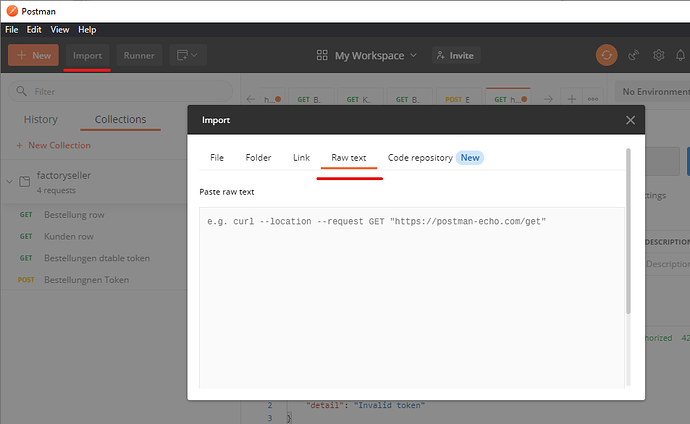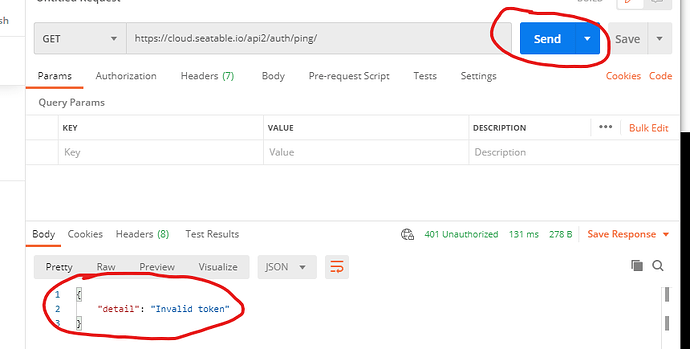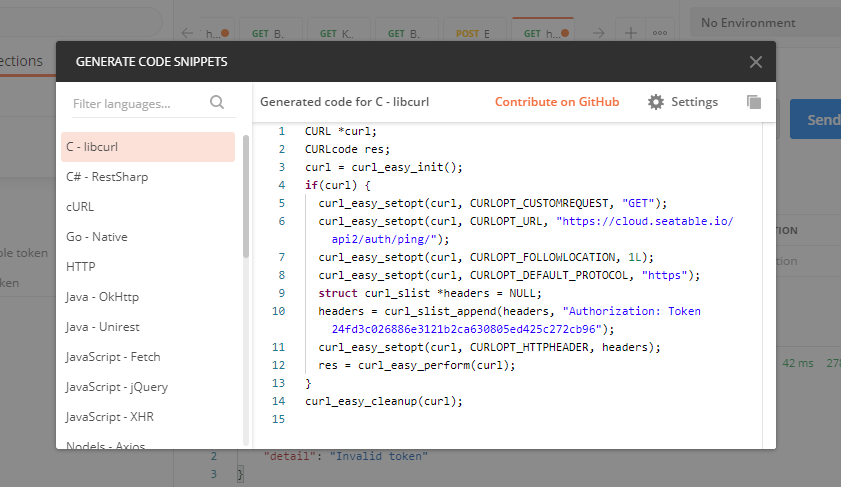Tutorial Postman
1. Import curl command into Postman
1.
As an example I use auth ping(Help - SeaTable):
curl -H 'Authorization: Token 24fd3c026886e3121b2ca630805ed425c272cb96' https://cloud.seatable.io/api2/auth/ping/
2.
- Open Postman
- and click on Import->Raw Text
- Then Continue
- And Import
3. Use Postman
You can now click on send button and check if everything has worked, if yes everything will be output in json format.
Covert API into every language
- Click on code and now you can convert it to all languages.
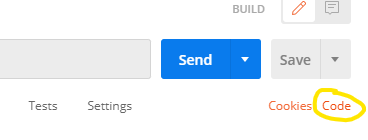
All support languages
| Language | Variant |
|---|---|
| C | libcurl |
| C# | RestSharp |
| cURL | cURL |
| Dart | http |
| Go | Native |
| HTTP | HTTP |
| Java | OkHttp |
| Java | Unirest |
| JavaScript | Fetch |
| JavaScript | jQuery |
| JavaScript | XHR |
| NodeJs | Axios |
| NodeJs | Native |
| NodeJs | Request |
| NodeJs | Unirest |
| Objective-C | NSURLSession |
| OCaml | Cohttp |
| PHP | cURL |
| PHP | pecl_http |
| PHP | HTTP_Request2 |
| PowerShell | RestMethod |
| Python | http.client |
| Python | Requests |
| Ruby | Net:HTTP |
| Shell | Httpie |
| Shell | wget |
| Swift | URLSession |
I hope that this will be included in the docs and help others already!