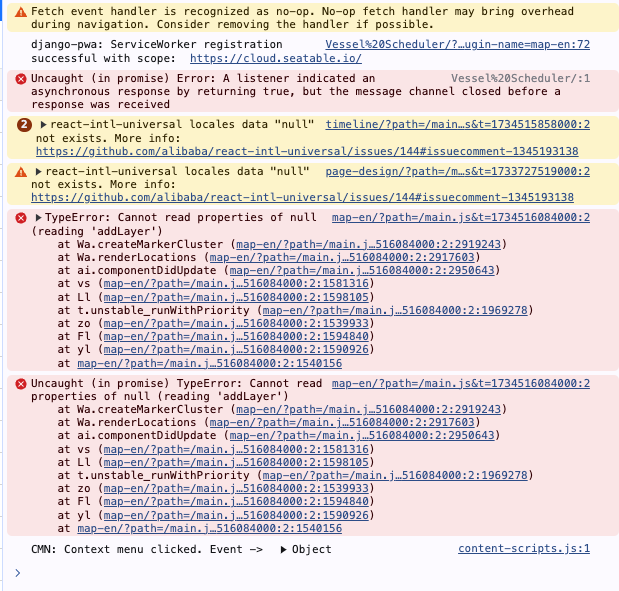[Using SeaTable Cloud / Google Chrome]
After installing the map and several other plugins, I added a couple of lat/long locations, tried to view the entries with the map plugin, the map was only partially visible, then a lot of the base interface became unresponsive.
I was not able to click on the plugin options (ie to delete or add to toolbar) or click on the column header drop downs, plus a few other restrictions. The console gave these errors:
Hard refreshing and clearing the site data, updating Chrome, logging out and back in didn’t resolve the issue.
To fix it, I accessed the base through Safari and was able to remove the plugin that way. Returning to Chrome everything is working fine again now.