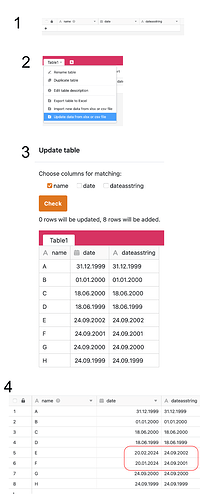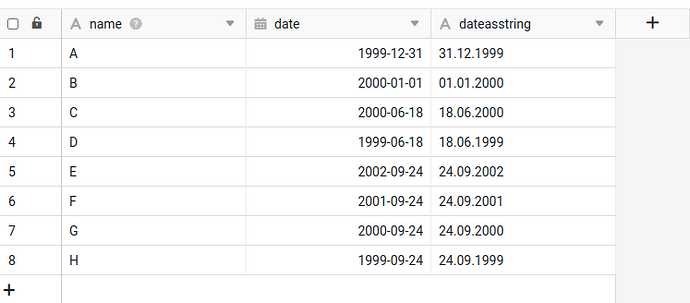Hi, im using SeaTable Cloud and noticed some weird Date-Column Behaviour when updating/importing from CSV. I managed to reproduce this on a clean base:
I created a base with a date column and a string column. The later one contains the date again, just to have a comparison (point 1 in the screenshot)
I uploaded a CSV file (point 2) with exactly this content:
name;date;dateasstring
A;1999-12-31;31.12.1999
B;2000-01-01;01.01.2000
C;2000-06-18;18.06.2000
D;1999-06-18;18.06.1999
E;2002-09-24;24.09.2002
F;2001-09-24;24.09.2001
G;2000-09-24;24.09.2000
H;1999-09-24;24.09.1999
Preview looks good, see point 3
But in the final result some random dates are twisted, see point 4
Not sure of this is a bug or if I am using it wrong. Any help is appreciated!
best!