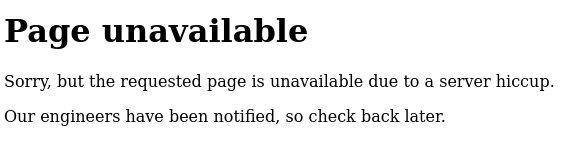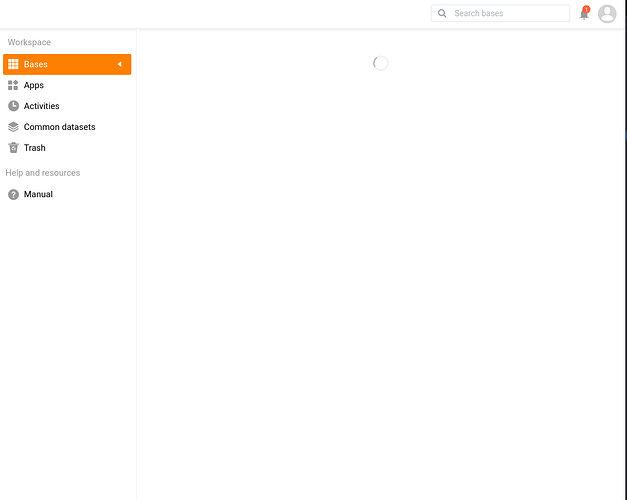Ok, tried it and got something useful. Thank you so much for the help!
Looks like dtable_share.share_folder_id is the issue. Guessing that’s an update script I missed or some in-between version I didn’t know to run. I did run all the versions for which I saw releases in dockerhub.
[ERROR] django.request:224 log_response Internal Server Error: /api/v2.1/workspaces/
Traceback (most recent call last):
File "/opt/seatable/seatable-server-latest/dtable-web/thirdpart/django/db/backends/utils.py", line 84, in _execute
return self.cursor.execute(sql, params)
File "/opt/seatable/seatable-server-latest/dtable-web/thirdpart/django/db/backends/mysql/base.py", line 73, in execute
return self.cursor.execute(query, args)
File "/opt/seatable/seatable-server-latest/dtable-web/thirdpart/MySQLdb/cursors.py", line 206, in execute
res = self._query(query)
File "/opt/seatable/seatable-server-latest/dtable-web/thirdpart/MySQLdb/cursors.py", line 319, in _query
db.query(q)
File "/opt/seatable/seatable-server-latest/dtable-web/thirdpart/MySQLdb/connections.py", line 254, in query
_mysql.connection.query(self, query)
MySQLdb.OperationalError: (1054, "Unknown column 'dtable_share.share_folder_id' in 'field list'")
The above exception was the direct cause of the following exception:
Traceback (most recent call last):
File "/opt/seatable/seatable-server-latest/dtable-web/thirdpart/django/core/handlers/exception.py", line 47, in inner
response = get_response(request)
File "/opt/seatable/seatable-server-latest/dtable-web/thirdpart/django/core/handlers/base.py", line 181, in _get_response
response = wrapped_callback(request, *callback_args, **callback_kwargs)
File "/opt/seatable/seatable-server-latest/dtable-web/thirdpart/django/views/decorators/csrf.py", line 54, in wrapped_view
return view_func(*args, **kwargs)
File "/opt/seatable/seatable-server-latest/dtable-web/thirdpart/django/views/generic/base.py", line 70, in view
return self.dispatch(request, *args, **kwargs)
File "/opt/seatable/seatable-server-latest/dtable-web/thirdpart/rest_framework/views.py", line 509, in dispatch
response = self.handle_exception(exc)
File "/opt/seatable/seatable-server-latest/dtable-web/thirdpart/rest_framework/views.py", line 469, in handle_exception
self.raise_uncaught_exception(exc)
File "/opt/seatable/seatable-server-latest/dtable-web/thirdpart/rest_framework/views.py", line 480, in raise_uncaught_exception
raise exc
File "/opt/seatable/seatable-server-latest/dtable-web/thirdpart/rest_framework/views.py", line 506, in dispatch
response = handler(request, *args, **kwargs)
File "/opt/seatable/seatable-server-latest/dtable-web/seahub/api2/endpoints/dtable.py", line 222, in get
for table in shared_tables_by_user:
File "/opt/seatable/seatable-server-latest/dtable-web/thirdpart/django/db/models/query.py", line 280, in __iter__
self._fetch_all()
File "/opt/seatable/seatable-server-latest/dtable-web/thirdpart/django/db/models/query.py", line 1324, in _fetch_all
self._result_cache = list(self._iterable_class(self))
File "/opt/seatable/seatable-server-latest/dtable-web/thirdpart/django/db/models/query.py", line 51, in __iter__
results = compiler.execute_sql(chunked_fetch=self.chunked_fetch, chunk_size=self.chunk_size)
File "/opt/seatable/seatable-server-latest/dtable-web/thirdpart/django/db/models/sql/compiler.py", line 1175, in execute_sql
cursor.execute(sql, params)
File "/opt/seatable/seatable-server-latest/dtable-web/thirdpart/django/db/backends/utils.py", line 66, in execute
return self._execute_with_wrappers(sql, params, many=False, executor=self._execute)
File "/opt/seatable/seatable-server-latest/dtable-web/thirdpart/django/db/backends/utils.py", line 75, in _execute_with_wrappers
return executor(sql, params, many, context)
File "/opt/seatable/seatable-server-latest/dtable-web/thirdpart/django/db/backends/utils.py", line 84, in _execute
return self.cursor.execute(sql, params)
File "/opt/seatable/seatable-server-latest/dtable-web/thirdpart/django/db/utils.py", line 90, in __exit__
raise dj_exc_value.with_traceback(traceback) from exc_value
File "/opt/seatable/seatable-server-latest/dtable-web/thirdpart/django/db/backends/utils.py", line 84, in _execute
return self.cursor.execute(sql, params)
File "/opt/seatable/seatable-server-latest/dtable-web/thirdpart/django/db/backends/mysql/base.py", line 73, in execute
return self.cursor.execute(query, args)
File "/opt/seatable/seatable-server-latest/dtable-web/thirdpart/MySQLdb/cursors.py", line 206, in execute
res = self._query(query)
File "/opt/seatable/seatable-server-latest/dtable-web/thirdpart/MySQLdb/cursors.py", line 319, in _query
db.query(q)
File "/opt/seatable/seatable-server-latest/dtable-web/thirdpart/MySQLdb/connections.py", line 254, in query
_mysql.connection.query(self, query)
django.db.utils.OperationalError: (1054, "Unknown column 'dtable_share.share_folder_id' in 'field list'")
2024-01-15 16:00:42,238 [ERROR] django.request:224 log_response Internal Server Error: /api/v2.1/workspaces/
Traceback (most recent call last):
File "/opt/seatable/seatable-server-latest/dtable-web/thirdpart/django/db/backends/utils.py", line 84, in _execute
return self.cursor.execute(sql, params)
File "/opt/seatable/seatable-server-latest/dtable-web/thirdpart/django/db/backends/mysql/base.py", line 73, in execute
return self.cursor.execute(query, args)
File "/opt/seatable/seatable-server-latest/dtable-web/thirdpart/MySQLdb/cursors.py", line 206, in execute
res = self._query(query)
File "/opt/seatable/seatable-server-latest/dtable-web/thirdpart/MySQLdb/cursors.py", line 319, in _query
db.query(q)
File "/opt/seatable/seatable-server-latest/dtable-web/thirdpart/MySQLdb/connections.py", line 254, in query
_mysql.connection.query(self, query)
MySQLdb.OperationalError: (1054, "Unknown column 'dtable_share.share_folder_id' in 'field list'")