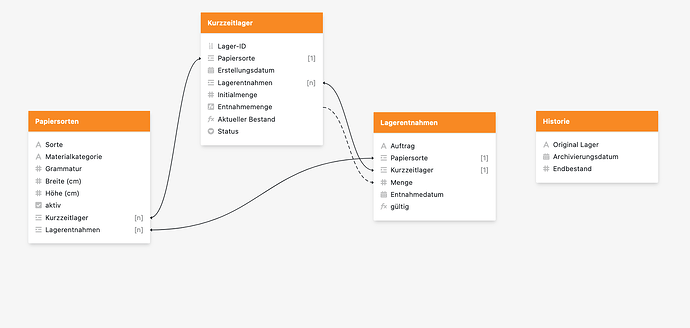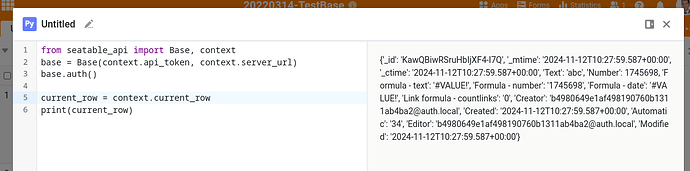- SeaTable Cloud
I want to use conditions for submitting forms in universal app. My base is a warehouse. I have got warehouse stock entries as one table and stock withdrawals in another table that reduce stock in the linked table. With a webform in a universal app i want to make it possible to create new stock entries and in another webform i want to create stock withdrawals.
A new stock withdrawal isn’t allowed to create a negative stock. I already have a column to check for stock amount that outs out true/false, but i can’t imagine how to use that in the form. Even if i use automation rules i can only send notifications to the app-user, but submitting the form is still possible.
Is there any possible way to forbid submitting if the submitted line will create negative stock?
In another step i want to make a stock history, where stock entries and their connected stock withdrawals have to be moved into the history table. Right now i can only see possibilities to copy entries. Is it possible to move entire entries?