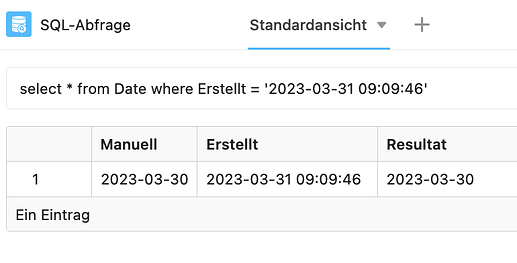In writting a Python script and I run base.query based on my own written query, when I run the script I get a warining [Warning] format date: Invalid isoformat string: ‘2023-05-01T00:00:00Z’
My original format is European (example 01/05/2023) because of this warning I have a problem than when I whan to see if a date (that is a result of using the function base._list_rows than return for an example 01/05/2023) is between dates from the query I dont get a right result because 01/05/2023 is not equal to ‘2023-05-01T00:00:00Z’. Is there a way that I can format ‘2023-05-01T00:00:00Z’ to be ‘2023-05-01’
Replace T by space and remove the Z at the end. Should look like this: YYYY-mm-dd HH:MM:SS
Do you have a example how to do that the query that is wrote is
Select ID, ProjectCode, DateFrom, DateTo, EngagmentMath, Biliable from S_EMPLOYEE_INVOLMENT…
the problematic colums are DateFrom and DateTo
The thing is when I get a result from SQL it is ok but when the Query in executed via Python script I get a result like this ‘2023-05-01T00:00:00Z’ and I want to convert it to 01/05/2023 because the date format in table is DD/MM/YYYY
I see. I usually use pypi datetime modules.
from datetime import datetime
from dateutil.parser import parse
dateVal = parse(VALUE_FROM_DB)
print(dateVal.strftime('%Y-%m-%d'))
It works, thank you!
SELECT Event start FROM Collegiumis not a date value.date Valhas to be one word- You should read the manual on how to use queries
This topic was automatically closed 2 days after the last reply. New replies are no longer allowed.