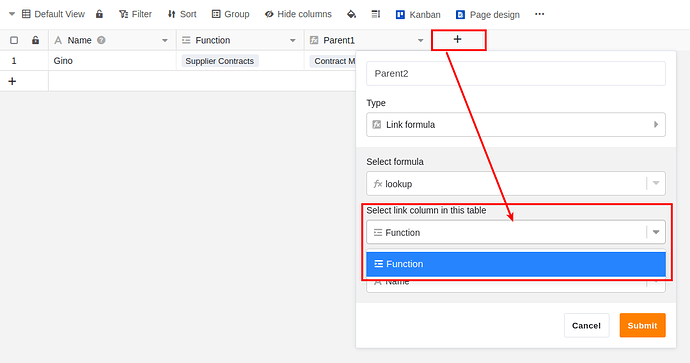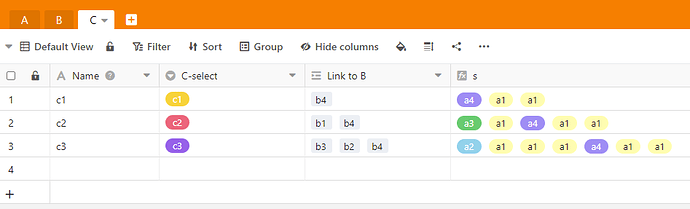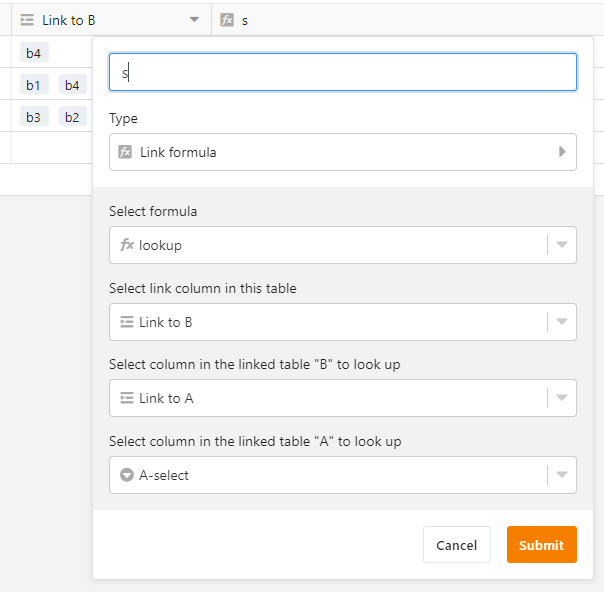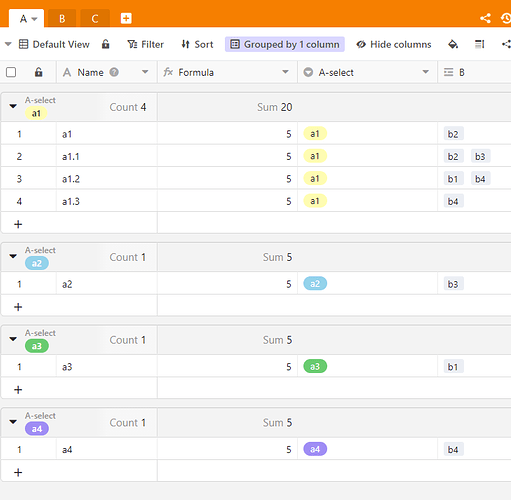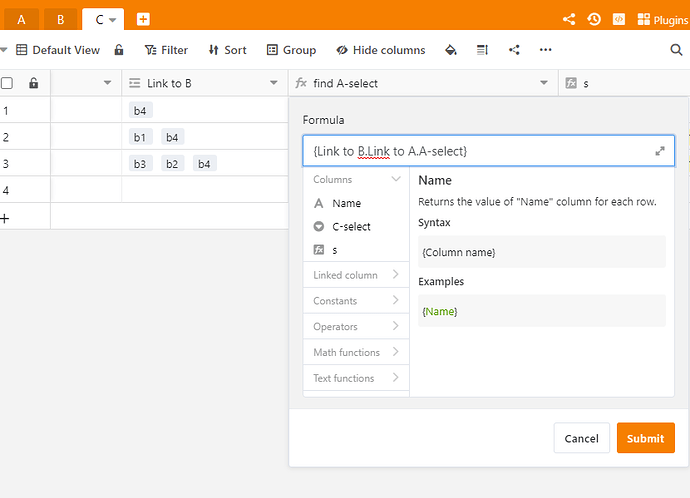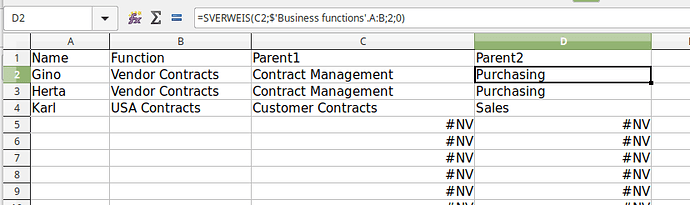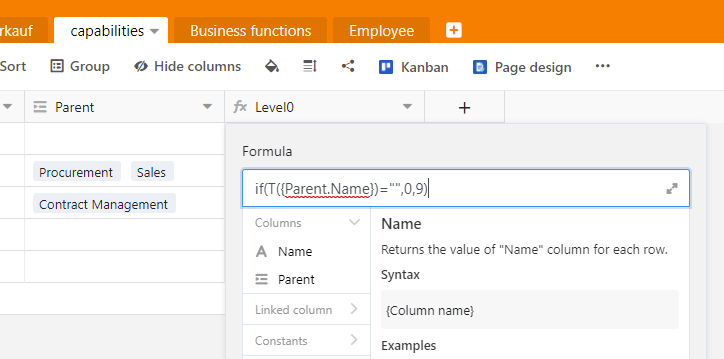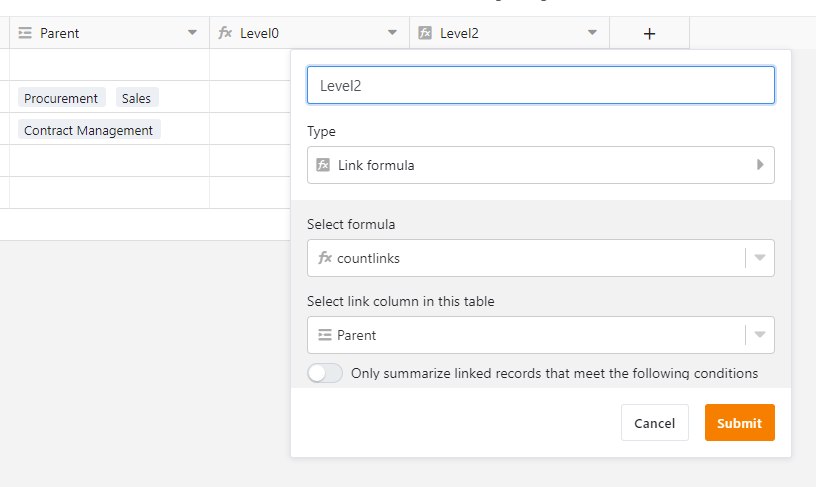Hi
It would be usefull to use lookup in redundant way.
Example: I have a menu table, where entries can have up to 6 parents.
In a new table I would like not to lookup only the next parent, but then also the parent of the parent. Therefore I need to select the previous created lookup field as link column in the current table.
For any question let me know.
BR, Gino
Hi Gino,
linking through indirectly linked records is possible in SeaTable, so that entries can have so many parents, grandparents, great-grandparents, etc. …
But still, SeaTable is a kind of a database. That means each column should be linked to the same level of parent. As I understand from your post, you have parent levels 1, 2, 3, 4, 5 and 6, and from an entry in the level 6, you would like to link to e.g. 3, and for another entry in the same column, you’d like it to link to parent level e.g. 5? If I understood right, then this is not possible, due to the above reasons.
I would recommend you to simply add another link formula column to link to another level of parent in this case. Let me know if I understood you correctly.
BR, Karlheinz
Hi Karlheinz
Thank you for your Answer. Well maybe my request is a little bit particular.
What I expect to do is the following:
I have a table “Business functions”, which has 2 main fields: name and parent ( Parent is a Link to another record - linked to the same table)
The main function is “Purchasing”. the second level is “Contract Mangement”, has parent “Purchasing” 3. Level is “Supplier Contracts”, has Parent “Contract Management”.
In a new table I want to normalize the structure with following fields.
Employee xyz works for Supplier Contracts (linked to the table “Business functions”). Now I want connect the 2. level of B. Functions, which now works perfectly with the lookup function. But then I want to connect also the 1. Level of Business functions. But this does not work because is not possible to select the previous lookup column as link column…
Let me know if its more clear now…
Thank you
Gino
Hi @Karlheinz
Any additional question?
To explain it again: I have a table Business functions with 2 fields: Name, parent
| Name | Parent |
| Purchasing | |
| Contract Management | Purchasing |
| Supplier Contract | Contract Management |
And here the table employee where i want to normalize the Business functions structure.
looking up the Parent1 is working out of the box, but the Parent2 is not possible because is not possible to select column parent1 as link column
Makes the request sense for you? I think this would be useful also when trying to lookup in different tables based on a lookup column
It would be great if you could give me a short update
Thank you
Gino
Hi, yes I understood your case. This screenshot helped a lot: a picture says a thousand words.
Why would you need to link parent2 to parent1? why not directly link parent2 to purchasing?
And I don’t see why you should use link formula for your parent1? Why not use the column type “Link to other records”?
Like I said, SeaTable allows you to calculate indirectly linked records, for example:
I have a Table A, B, and C and B is linked to A, while C is linked to B but not directly to A. While this A-B-C linking is a single-thread, in the Table C I can easily look up values in Table A with the link formula (the column s in the following screenshot).
the structure is hyrarchical, means Purchasing can one or many subfunctions, each subfunction can have one or many subsubfunctions. I cannot link parent 1 and parent2 directly to purchasing.
Because I would like to assign the function to the employee and fill automatically the parents, without selecting them manually. I assign supplier contracts (link to other records) to employee and the parent1 and parent2 are going to be filled automatically.
Other usecase could be that parent1 has a connected value in another table, also in this case I would need to select the lookup column as link column in the current table.
Still, I don’t see why you are using “Link formula” in this case! Why not try using “Link other records” instead?
I present my example here:
I have a Table A, where “A-select” should be used in Table C:
Now, Table B is linked to Table A with a 1:n relationship:
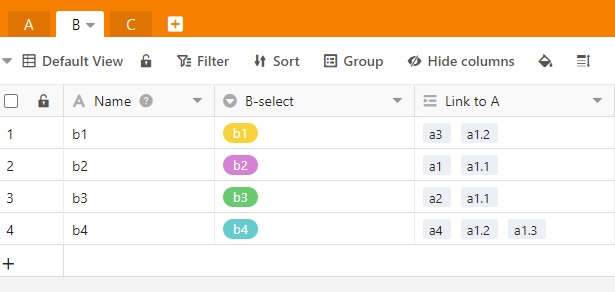
I have a Table C, which is linked to Table B, but not to Table A. In Table C, I would like to find the values from Table A who are linked to Table B:
And this is the result:
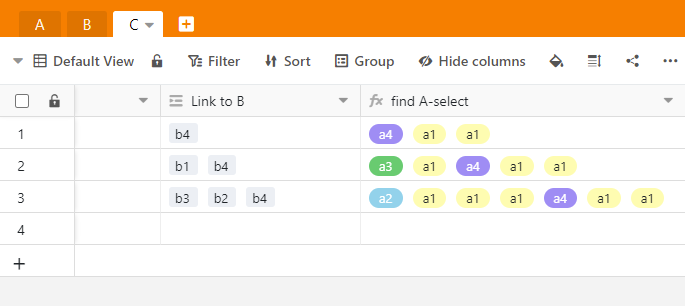
Because the hierarchy of the functions is already defined in the table “Business functions” and i want to select only the function assigned to the user, the parents are autodiscovered by lookup. see the excel example:
What I do here is only to assign the Function (via linked column). Parent1 is a lookup column, and Parent2 is also a lookup columns which is using as input the lookup column Parent1.
OK, thanks for sending your files.
I will list this feature request, as currently the formula also doesn’t support the calculation of correlation between tables with 4 layers and above.
At the meantime, I’m thinking if it’s possible to reduce the layers, as it appears to me in your base there’re three tables: the “capabilities”, the “Business functions” and the “Employee” and the linking seems to have 4 layers. There’s definitely some reduction we could do here.
I do not understand exactly what do you mean by this limitation of 4 layers, but ok, If you will put this on the feature request list and multiple lookups in the future may will be possible I’m happy 
Thank you for your support!
In my example above:
Table B’s column “Link to A” is linked to Table A, this is the 1st layer
Table C’s column “Link to B” is linked to Table B, this is the 2nd layer
So when I am now in Table C, and want to get data from Table A’s “A-select” column, I’m crossing 3 layers:
From “Link to B” to “Link to A” to “A-select”.
Hope you understand this now?
Got it, thank you 

Hi, you’ve sent me an email just now. I would like to encourage you to post your questions here, because the email support is only for our Plus and Enterprise users. If you are interested in these plans, have a look at Prices from SeaTable.
Now, to your question: You said in the table “capabilities”, where “level2” is, the value should be 2, but not 0.
I have taken a look into your table, and I’ve noticed two things:
- There is no “level2”, but only a “Level0” column.
- If the “Level0” column is what you mean, then you can only get 0 or 9 in this column, because you’ve written an
if()function here.
In this formula you have written, you’ll get 0 if {Parent.Name} is empty, and get 9 if it’s not empty. Nevertheless you don’t really need to use the T() function here to transform the column name into text: merely if({Parent.Name}, 0, 9) can do the trick.
To learn how exactly the if() function works and how to use other formulas, refer to the Formelreferenz - SeaTable.io
Do you only want to count the links in the Parent column? Then you can use the countlinks function:
This will count how many links there are in the column Parent:
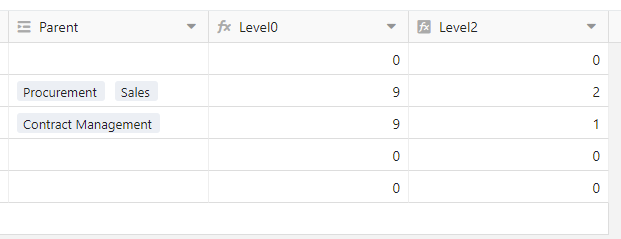
I have now received your second email with the attachment. I will report this issue to the developers and come back to you soon.
SeaTable 2.3 was released today and it contains one improvement that is relevant for you: Formula columns now support calculations up to five layers (see the Changelog here).
I can confirm the problem reported in this post is now solved in 2.3.
This topic was automatically closed 2 days after the last reply. New replies are no longer allowed.