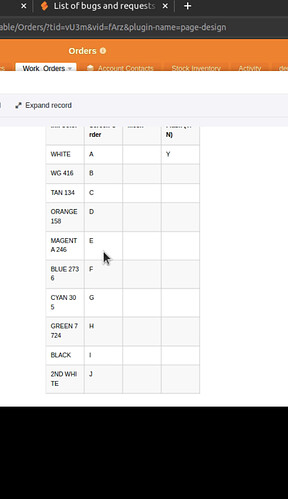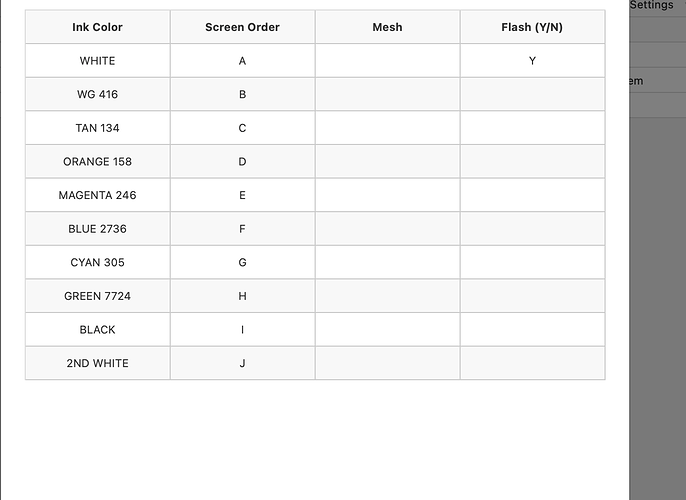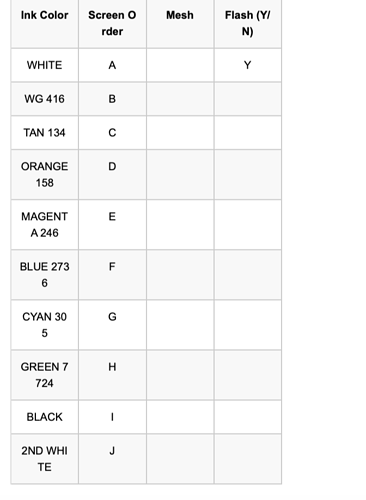Hey everyone,
So the ability to add long text with defaults has been amazing. However interesting bug is in the formatting of a table when added into long text. While it looks great, once applied to the page design the text is wrapped and the column sizes are unable to be formatted even when large. See below in the magenta column for instance. Can this be fixed to allow us to set the column width similar? This unfortunately renders our template unusable that we set as a default as we were using a table to minimize the amount of columns we were using.
Hi, thanks for the report. I have reported a similar issue about the line-breaks of western languages in the printing. Maybe it’s relevant in the Page Design, too. @daniel.pan would you mind having a look? The issue is called “Print problems with line break, long labels, font size, and groupby labels” in the issue list, reported in September 2020.
Hi Karl, just following up on if any luck on solving the wrapping text issue for western languages
It’s on our to-do list. Please give us a little more time.
absolutely thank you for update!
Hey @rdb just checking back in on if any more updates on the western language wrapping issue. I got excited when I saw Kanban improvements on the change log so when I updated and it was still cut off, I cried again lol.
Wrapping has been improved in the Page Design plugin. (And I thought this post is about the Page Design plugin.)
You now mention the Kanban plugin.
apologies mentioning the Kanban. on a different thread I was told these two issues were linked. I will respond on that thread. As for the page design, unfortunately the results are the same after upgrading to 2.8 see screen shots below
This is what the table in the long text field looks like.
This is the display in the page designer.
This topic was automatically closed 90 days after the last reply. New replies are no longer allowed.