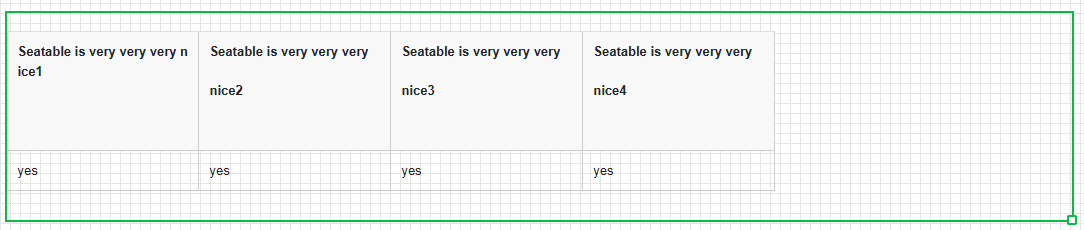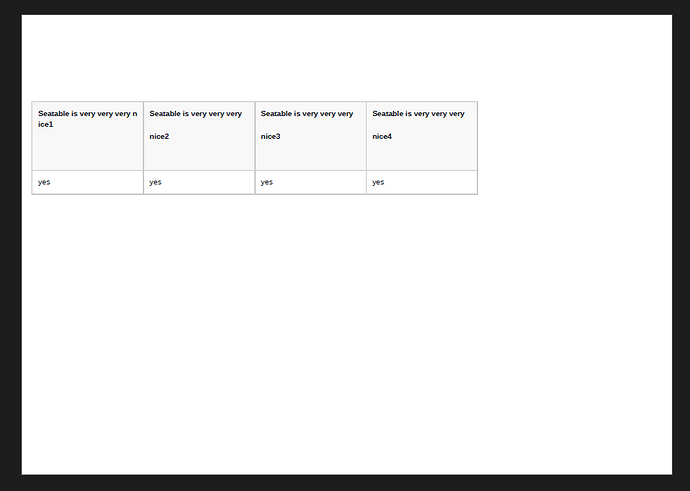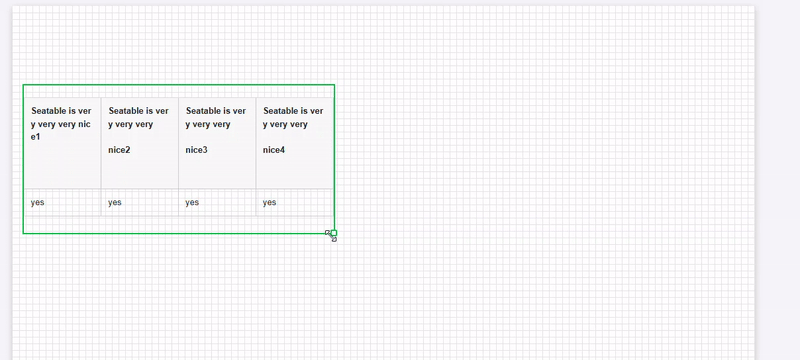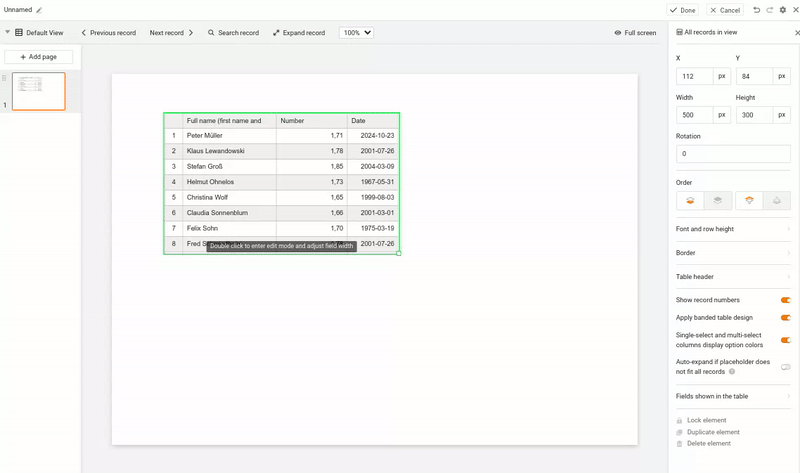Remi
1
Your Setup:
- SeaTable Cloud,
- Page Design plugin (landscape page)
Describe the Problem/Error/Question:
Hello,
When using a table in a long text there is automatic wrapping although the table could be larger :
Can you change the max possible size of such table ?
Similar topic than :
Thanks,
Rémi.
rdb
2
Please add a screenshot to generated PDF to illustrate your issue.
Remi
3
see pdf : table is not using maximum width of the page
rdb
4
Please increase the column width in the page designer manually to spread across the entire page width.
The Page Design plugin does not auto-scale the column widths so as to fill the placeholder entirely, neither vertically nor horizontally.
Remi
5
Thanks, however I can not access to single column width since it is a table into a long text.
I try to better show that there seems to be a built in width limit with this small anim :
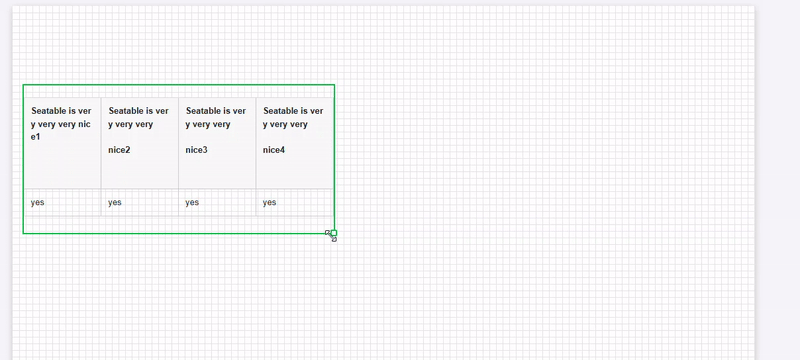
rdb
6
You can modify the width of every column. Just double click in the table and adjust the column width as you’d do it in Excel.
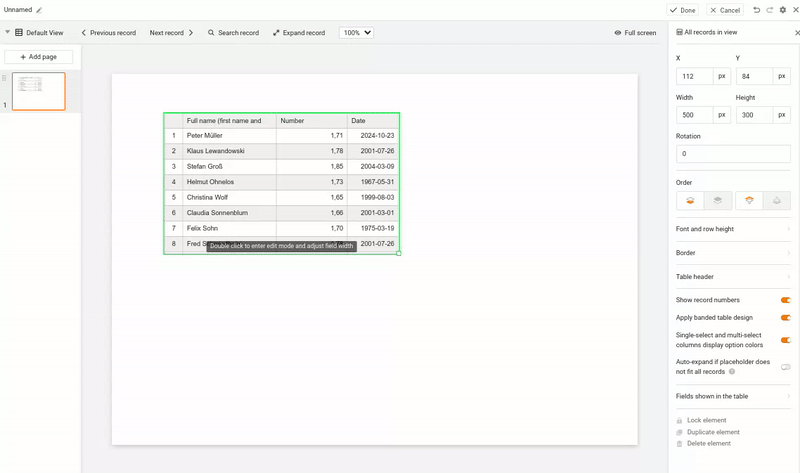
rdb
7
@Remi Did my video above offer a solution to your issue?
system
Closed
8
This topic was automatically closed 2 days after the last reply. New replies are no longer allowed.