Hello, it will be great if text are wrap automatically according to cell width in page design.
Secondly, i realized that there is minimum width in page design cell ( ie, i cannot resize any smaller ) as shown in below.
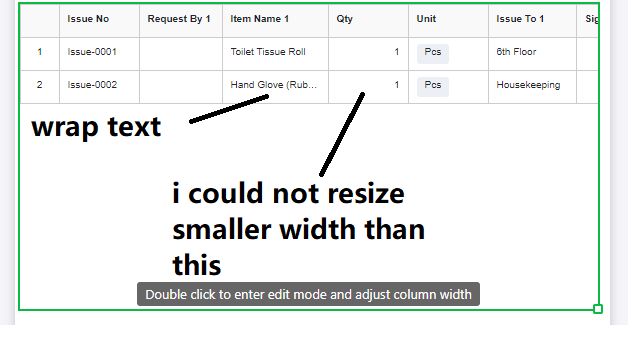
Hello, it will be great if text are wrap automatically according to cell width in page design.
Secondly, i realized that there is minimum width in page design cell ( ie, i cannot resize any smaller ) as shown in below.
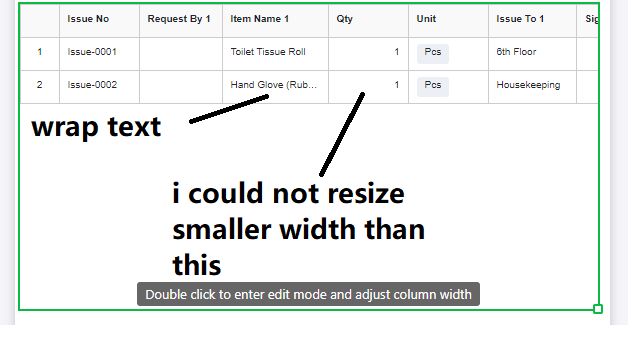
You do not have to be patient for long! SeaTable 2.8, scheduled for release in 10 days, will include important improvements in the page design plugin.
Hello @rdb , thank you very much for your explanation. I realized that 2.8 is out and may i know will there be an update to this plugin as well?
@rdb i have updated the page design plugin. however, there is still a minimum column width in the new update. for example, in the screenshot, the column width required for “Qty” is very small , however, i could not resize it down further as it does not allow me to do so.
Does text wrapping work? This was your first request.
There still is a minimum column width. This is correct. Yet, unless you use a font <12 pt (which you seem to do), the minimum width does not seem to be a problem. Anyway, we’ll keep it in mind - but it’s not high priority.
hello @rdb yes, text wrapping works with plugin update. removal of minimum width is important as it is unable to fit into A4 size as a lot of space is wasted with minimum column width.
So to make it work, I have to hide quite a lot of columns in order to fit into 1 page.
I would love to get a text wrapping for the table itself. Will that be possible?

Do it like thousands of other people who have used SeaTable to develop powerful processes and get their ideas and tasks done more efficiently.